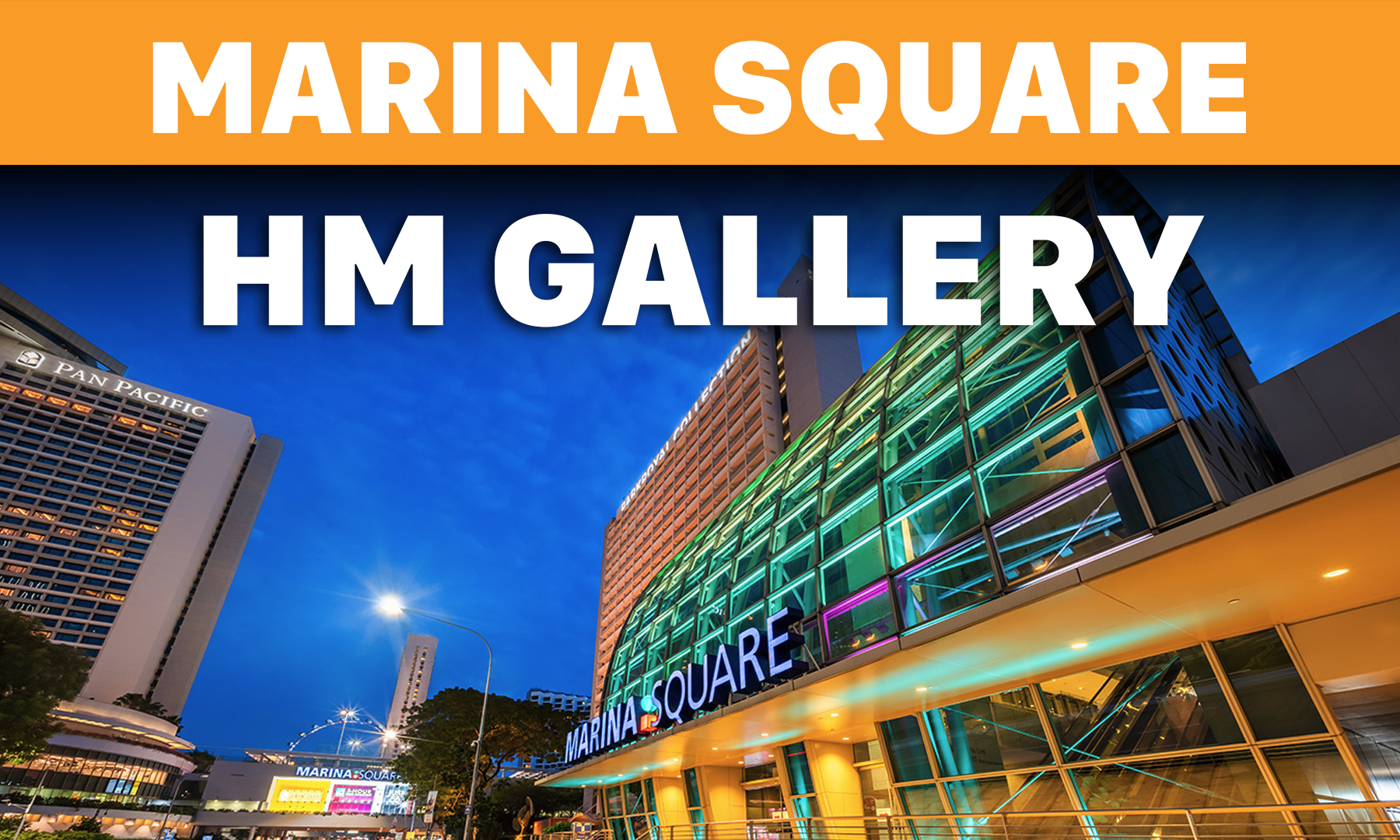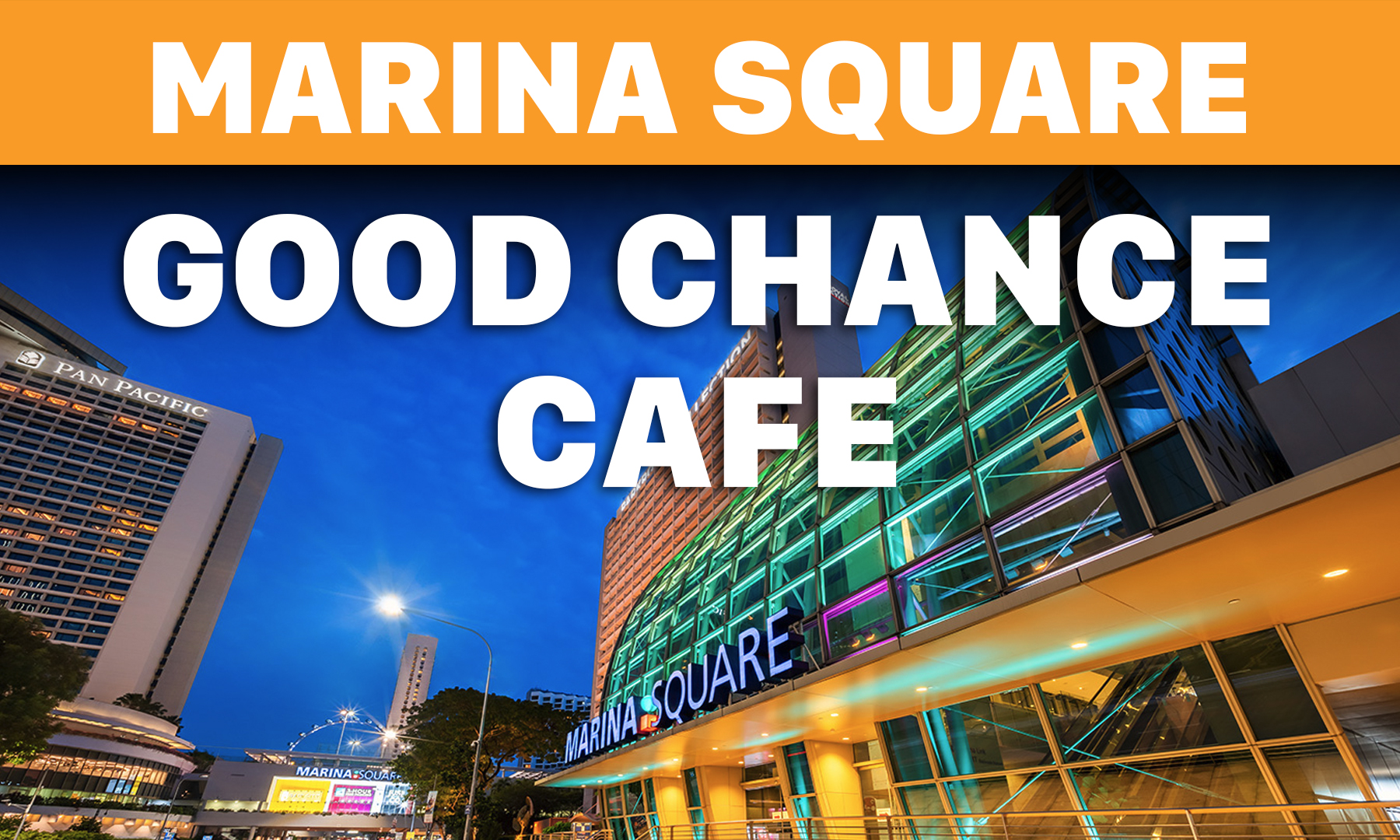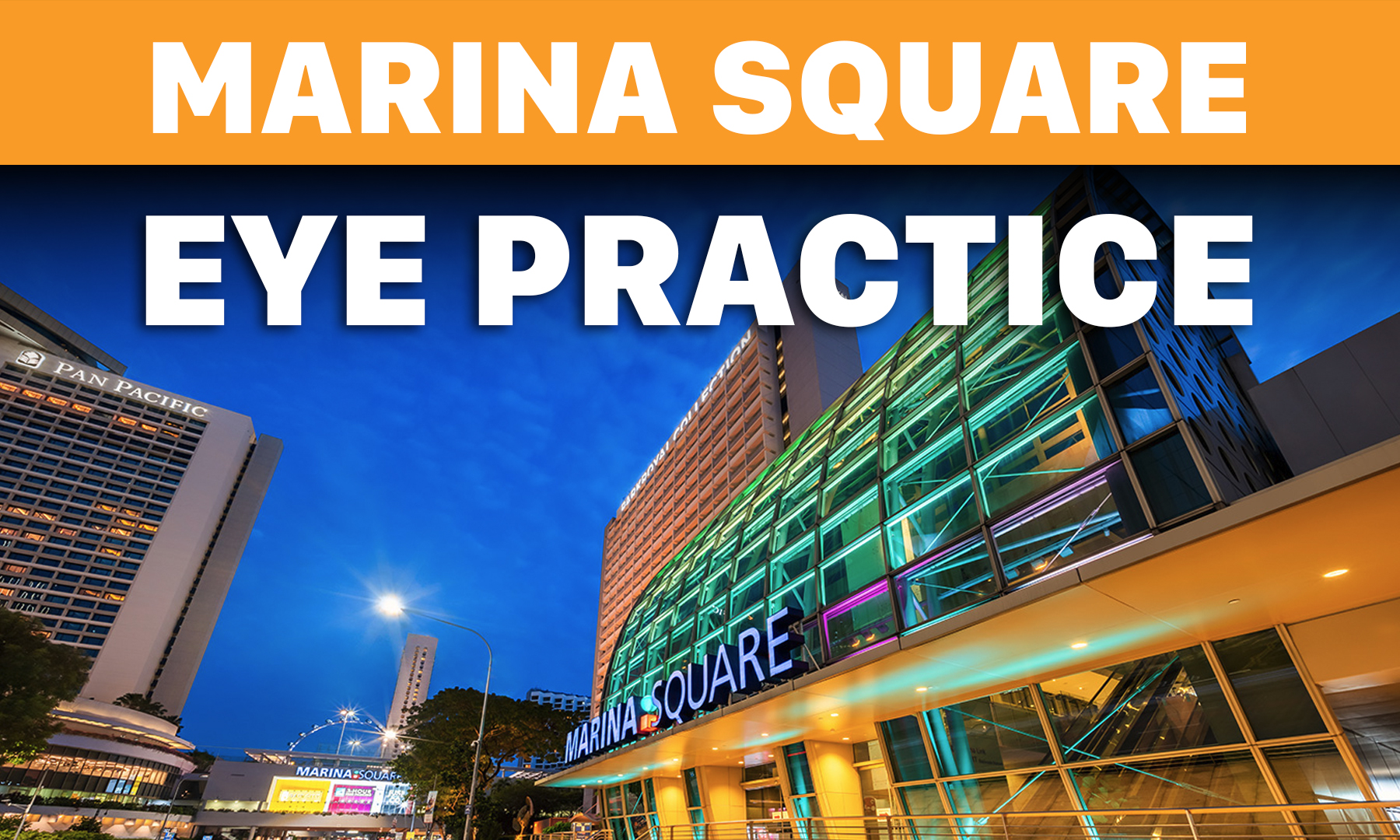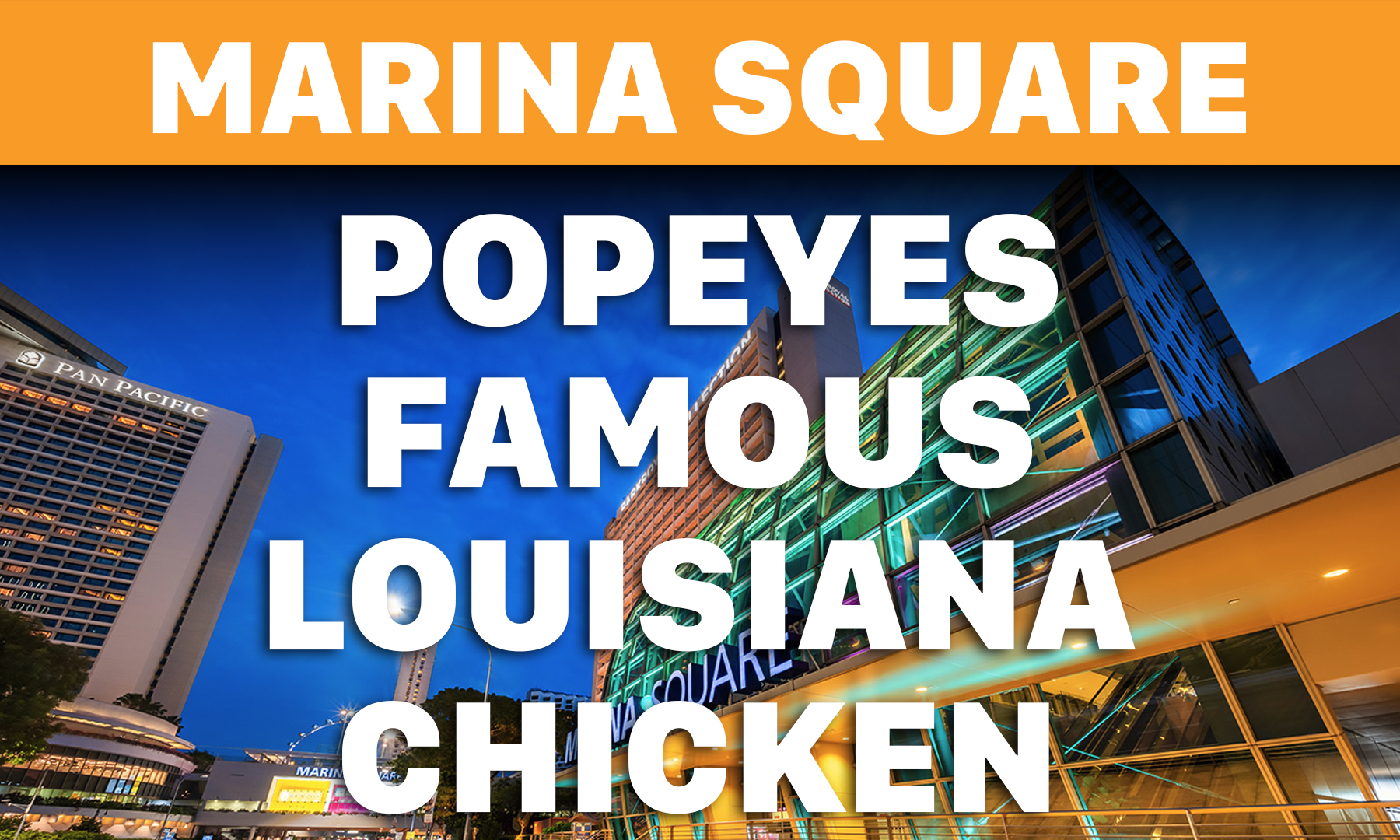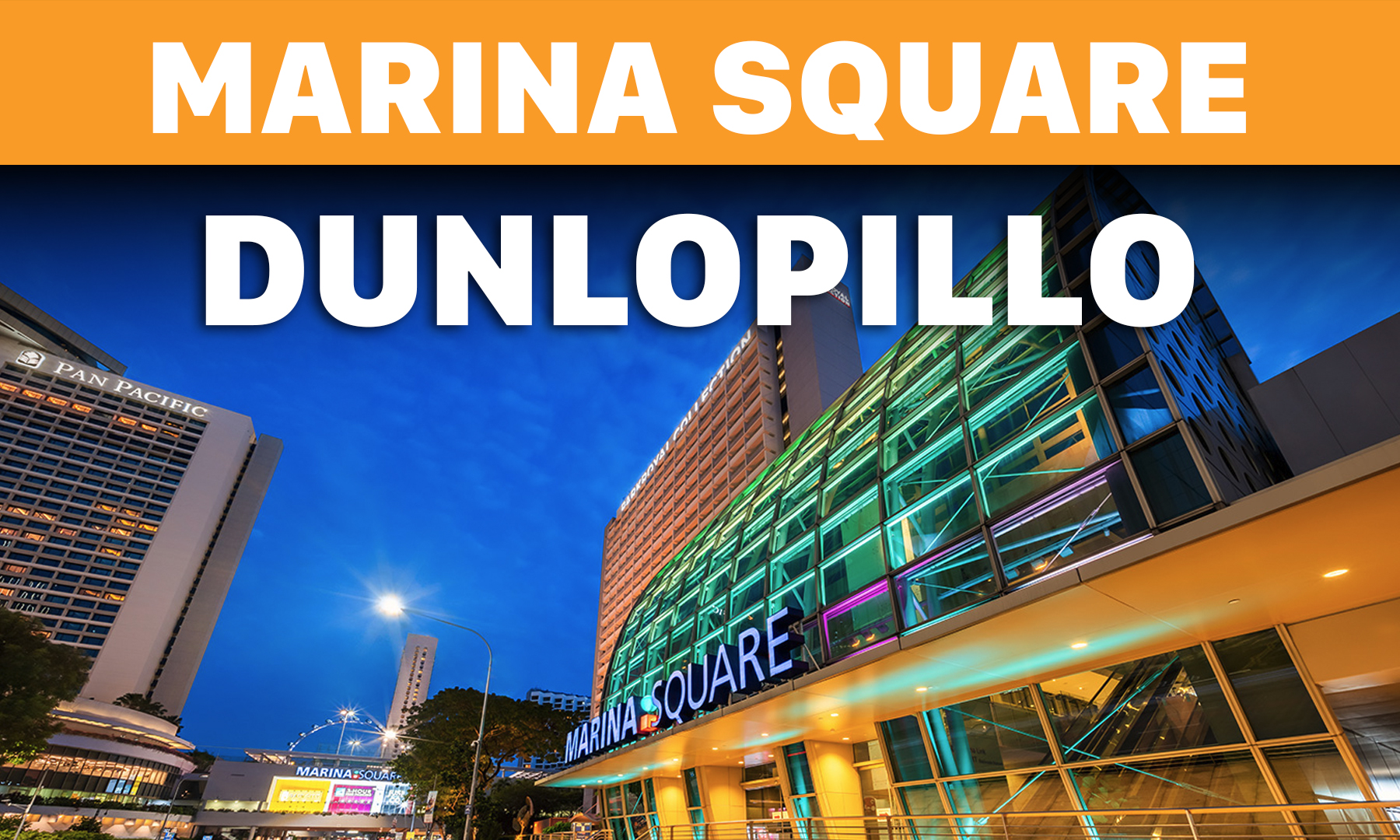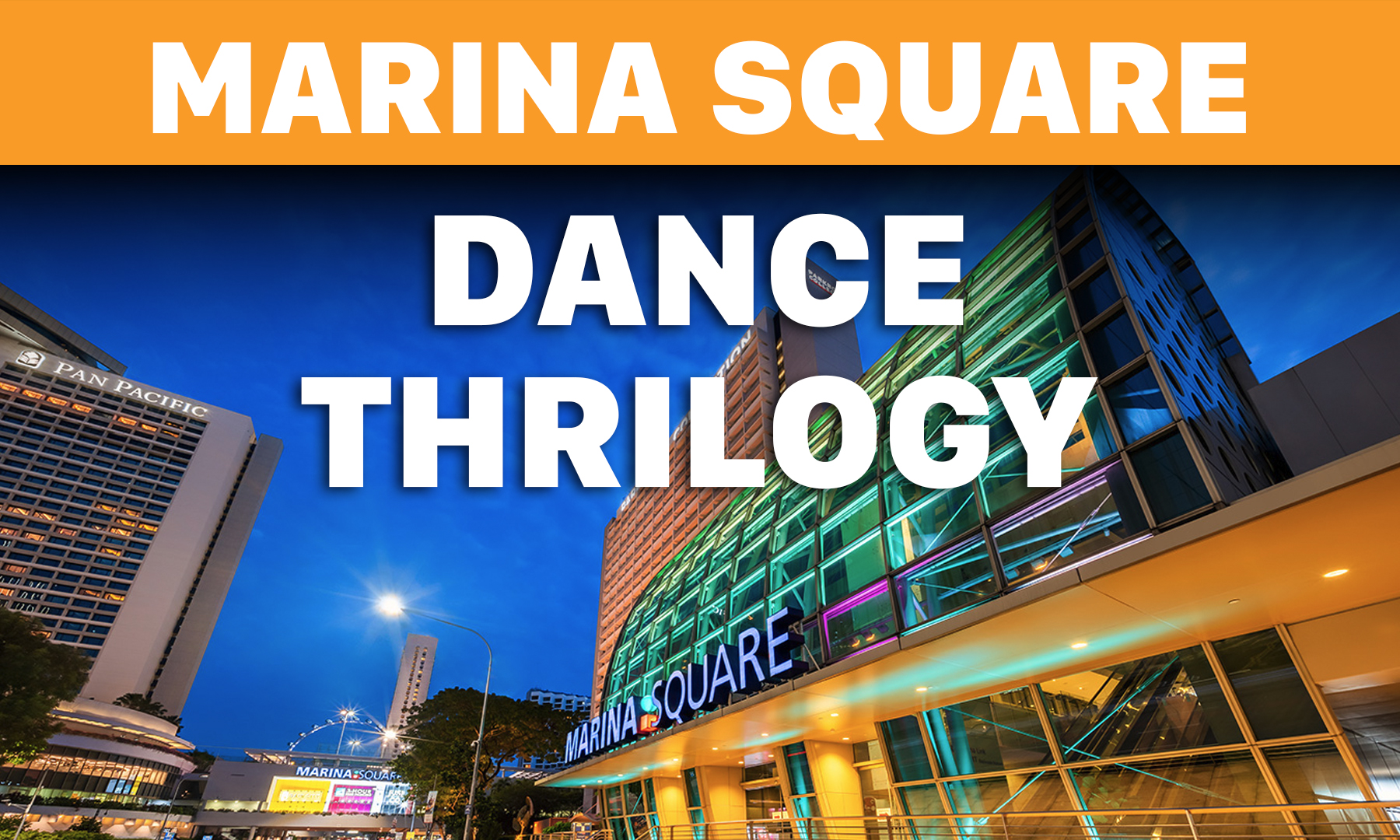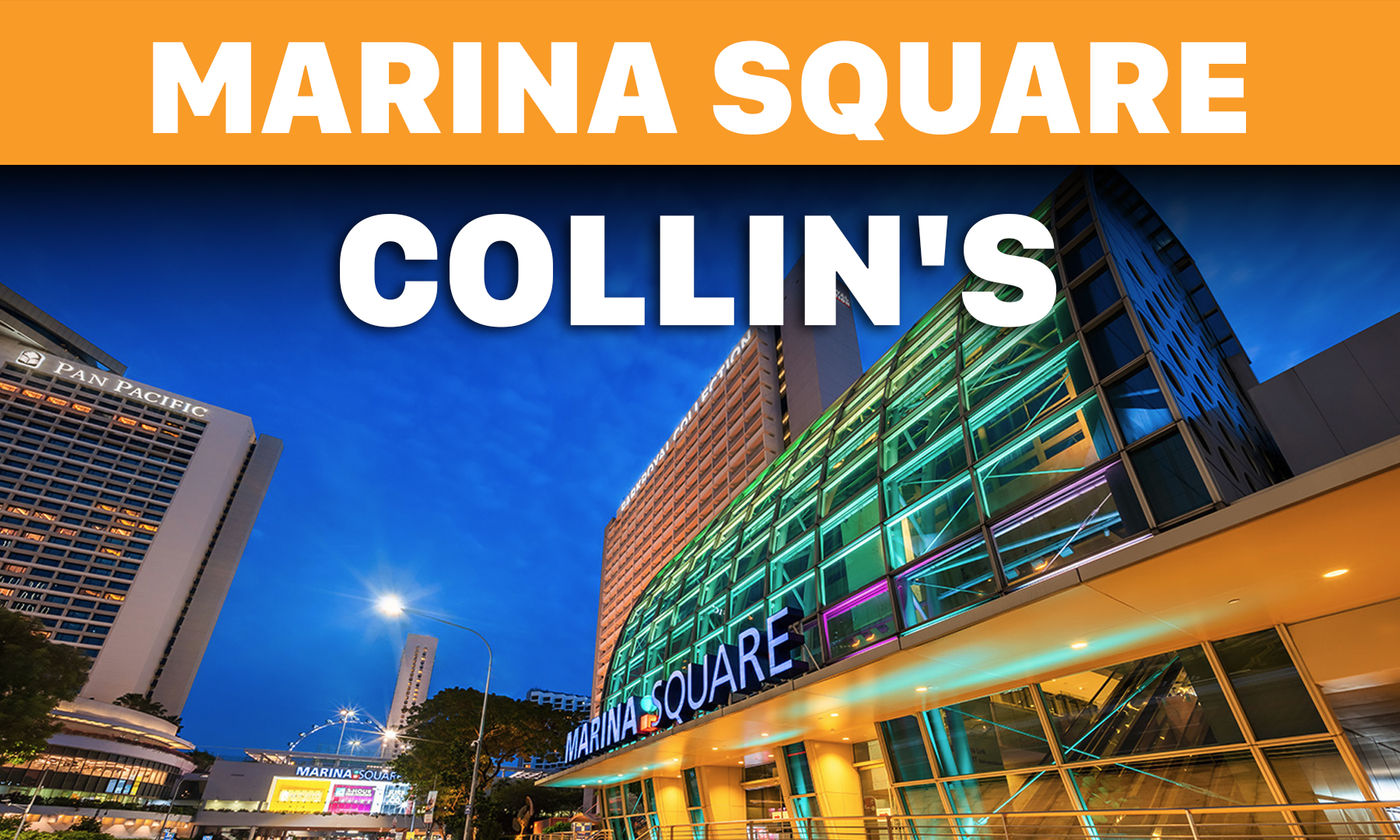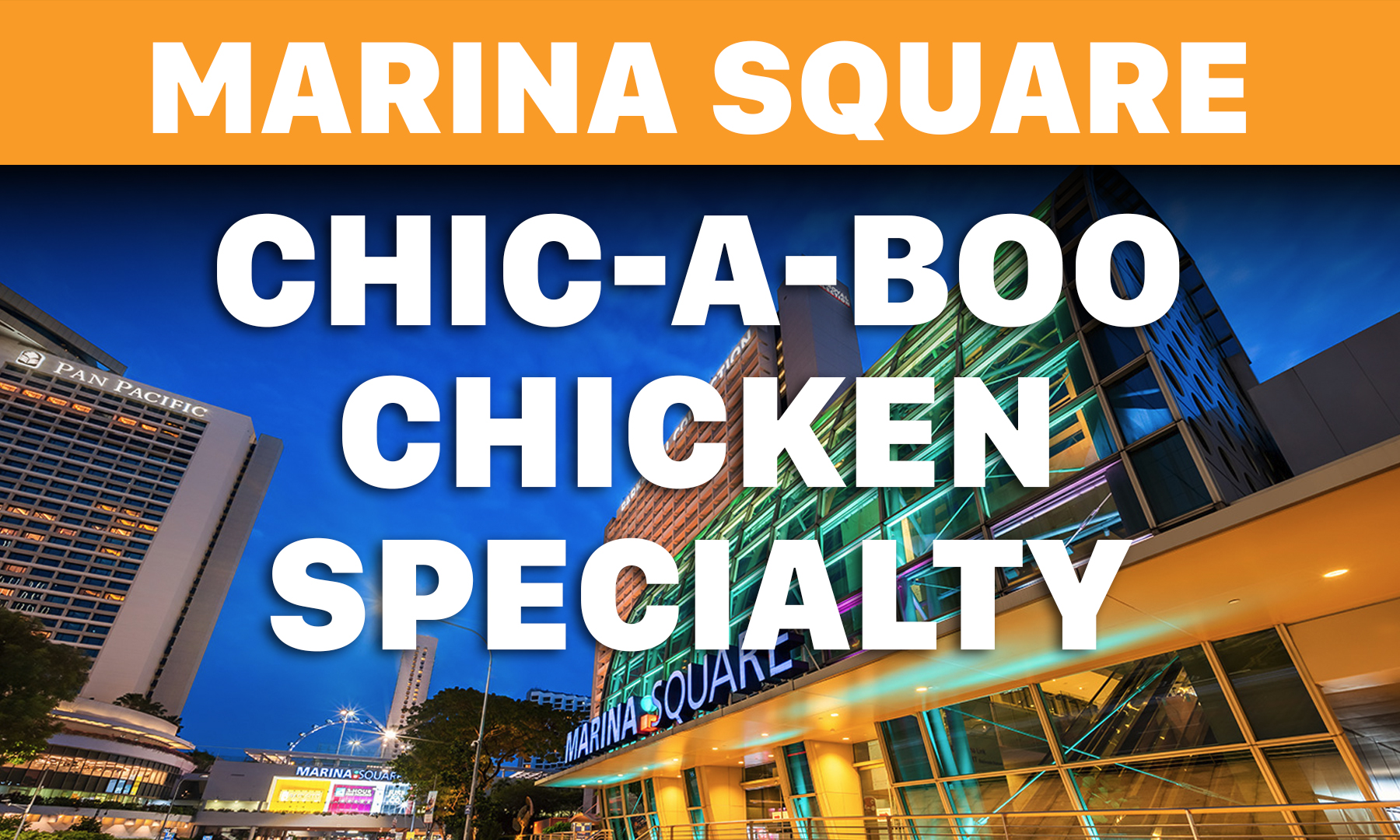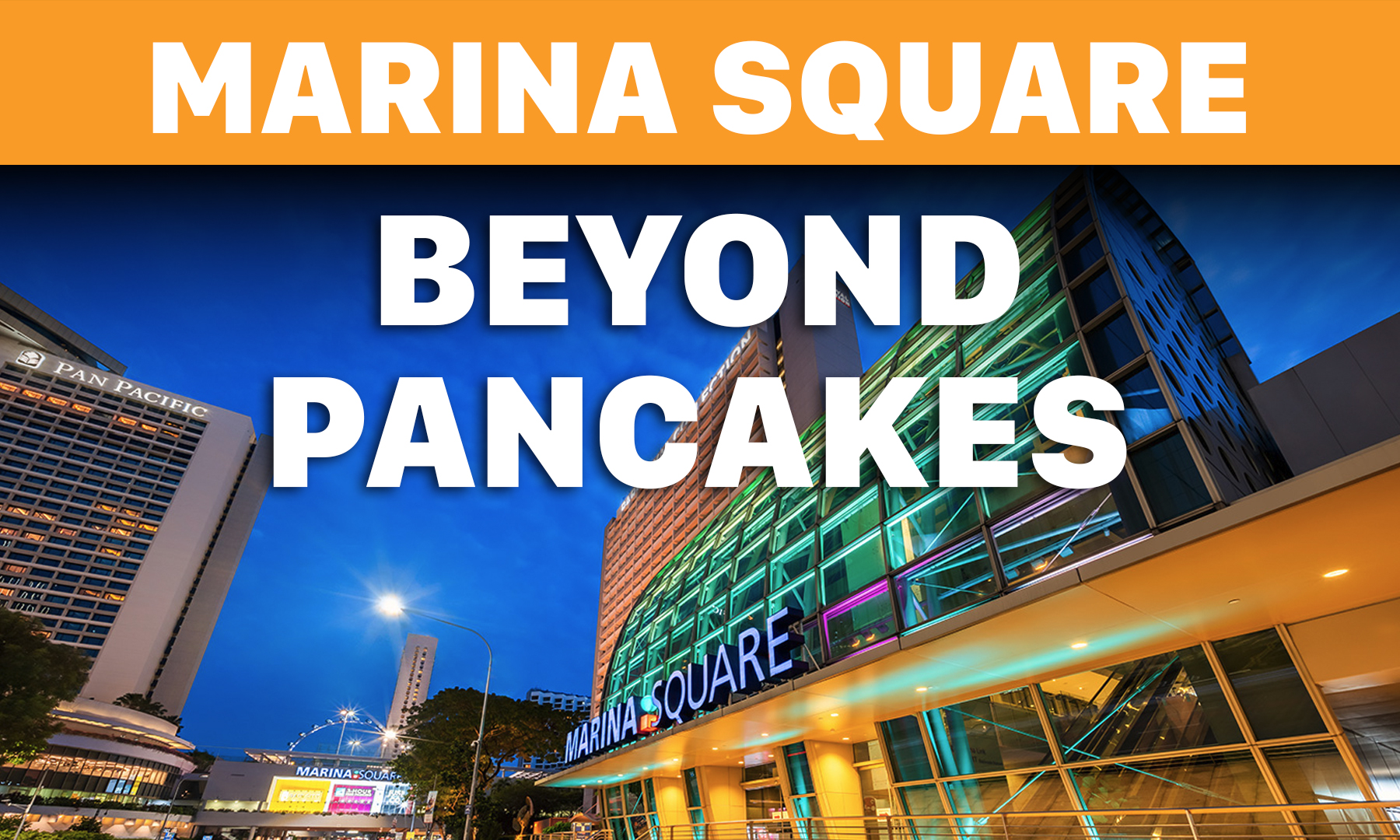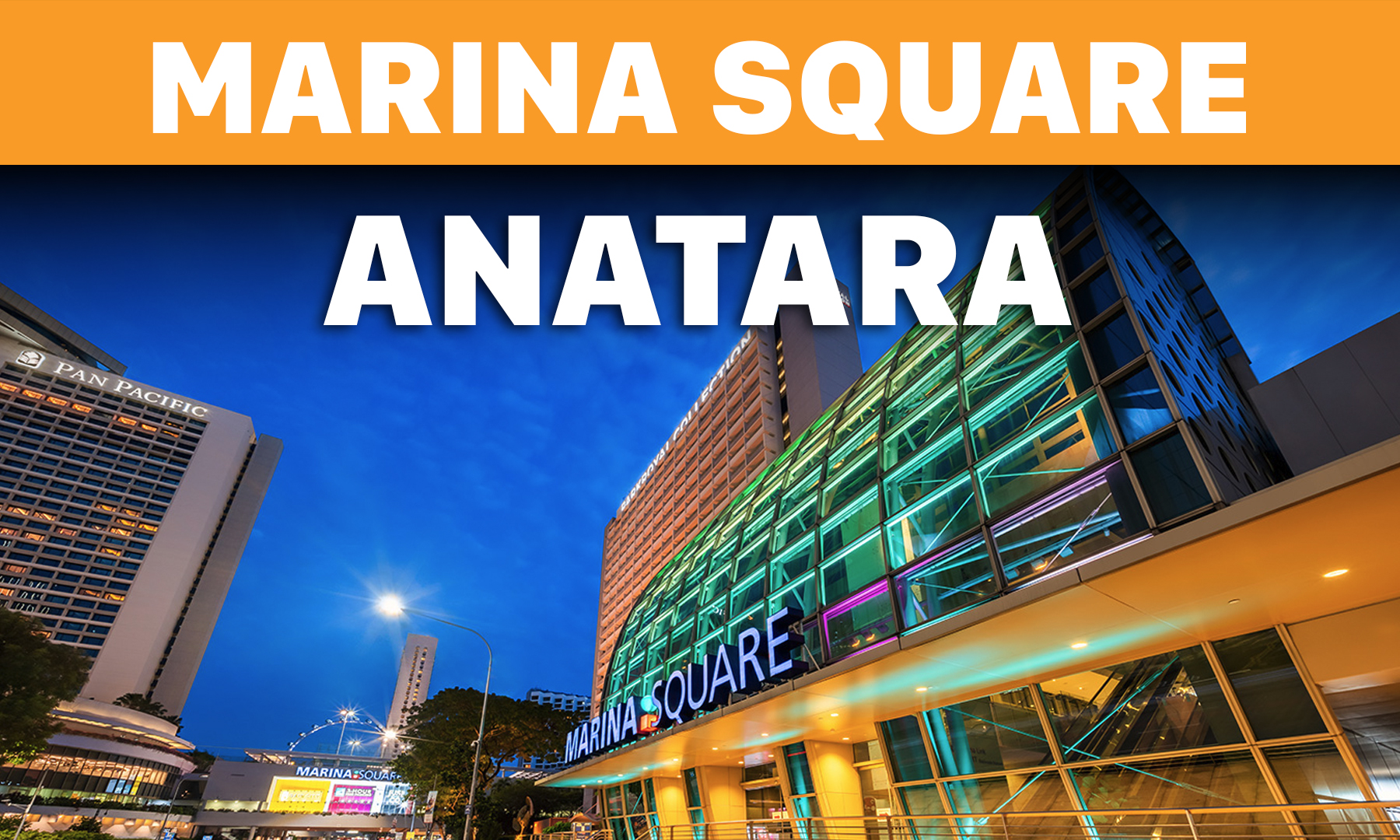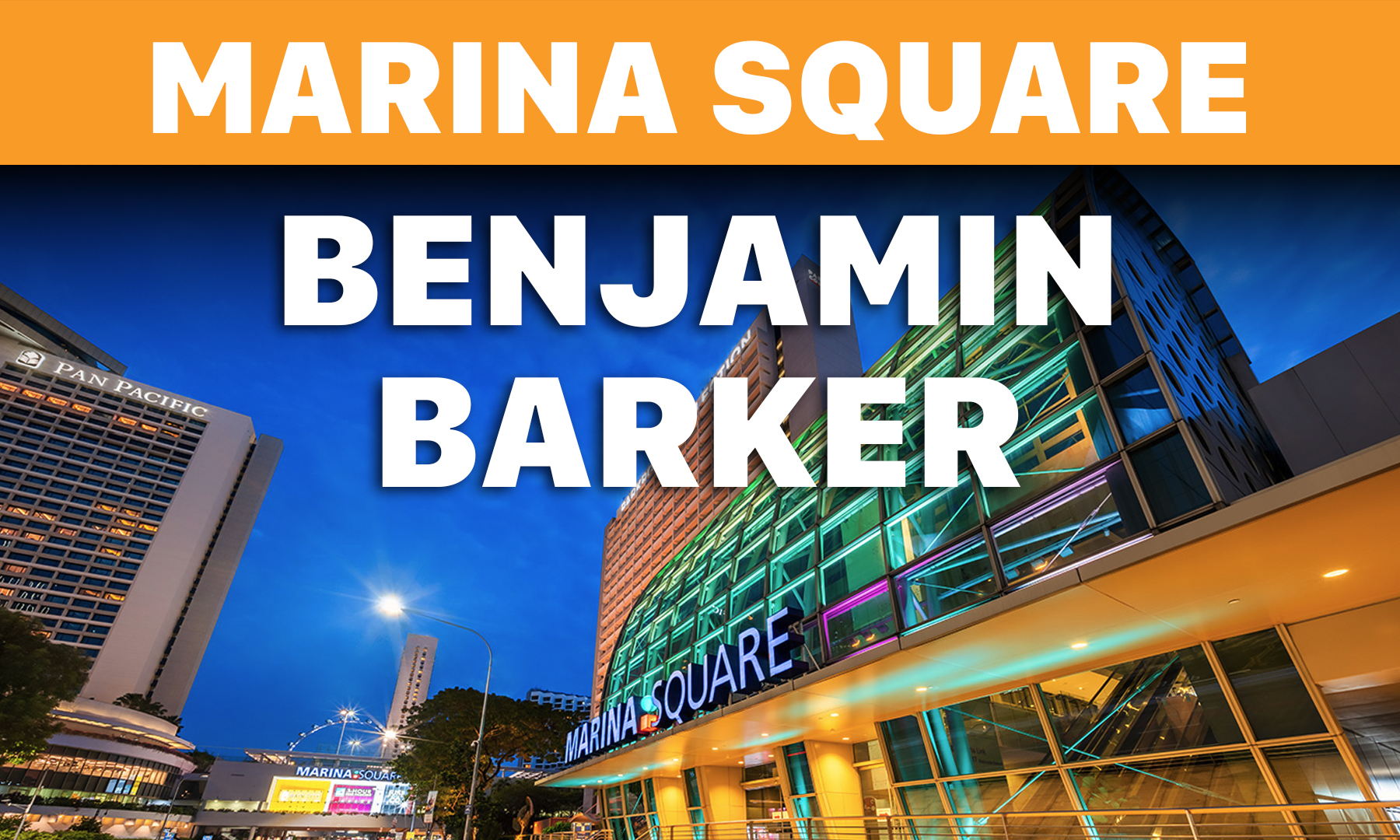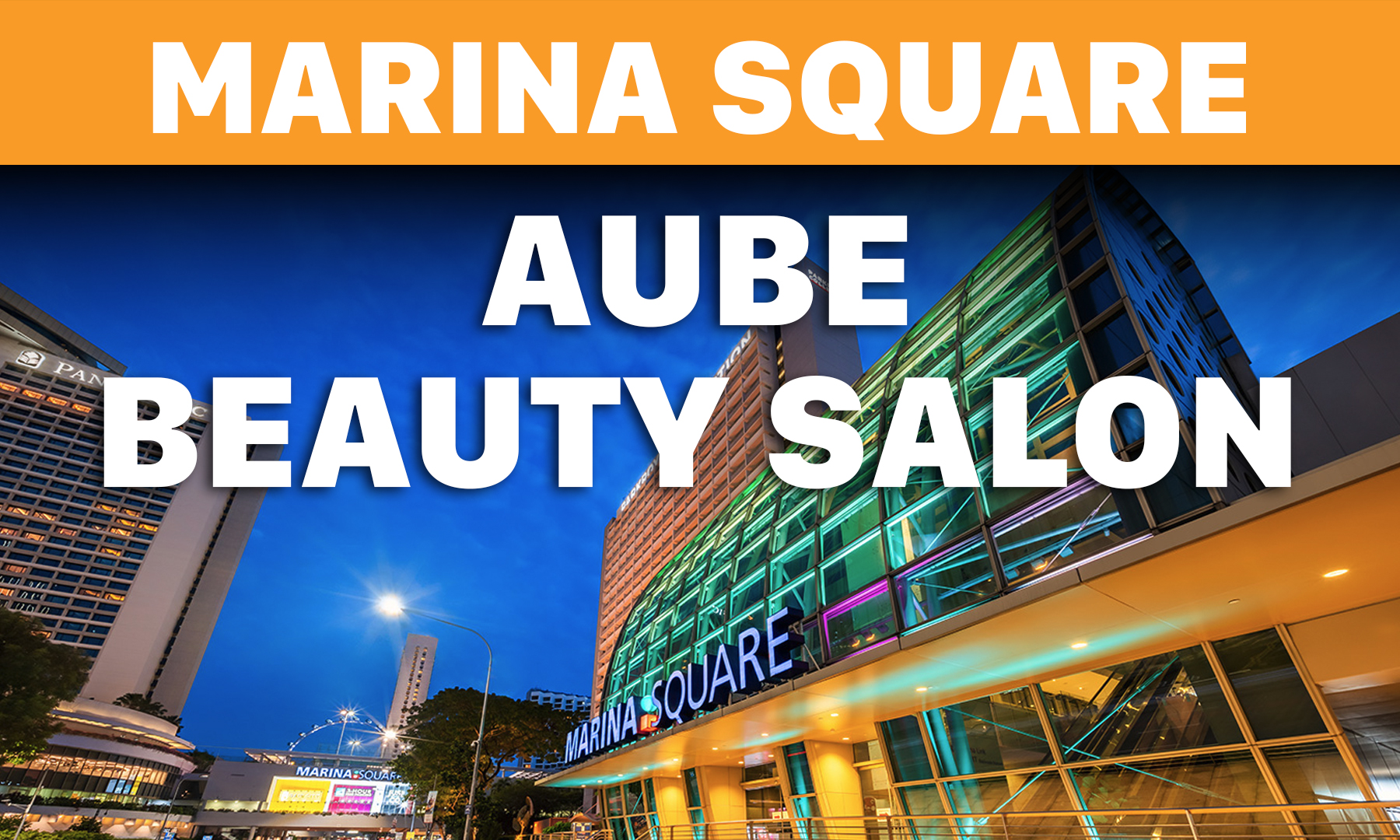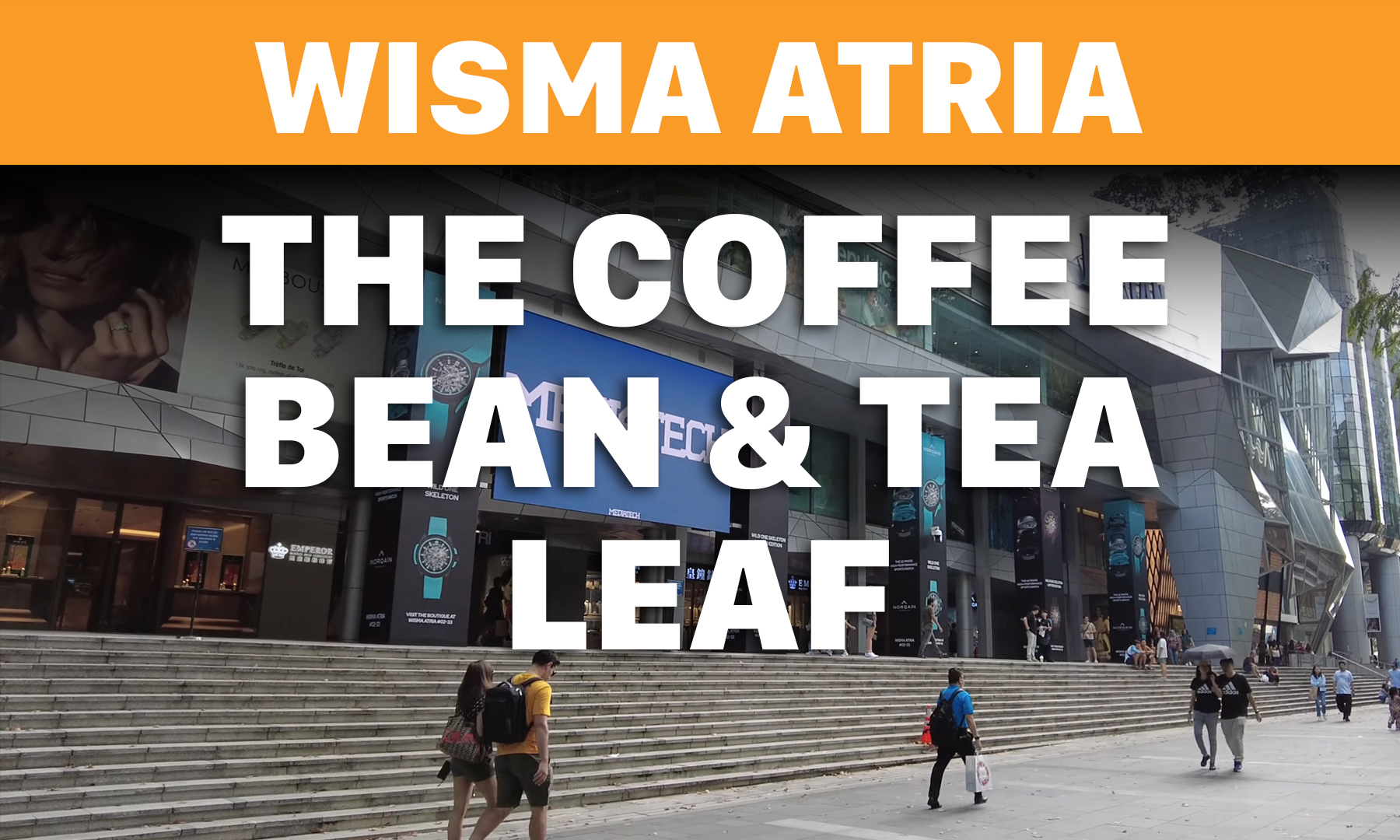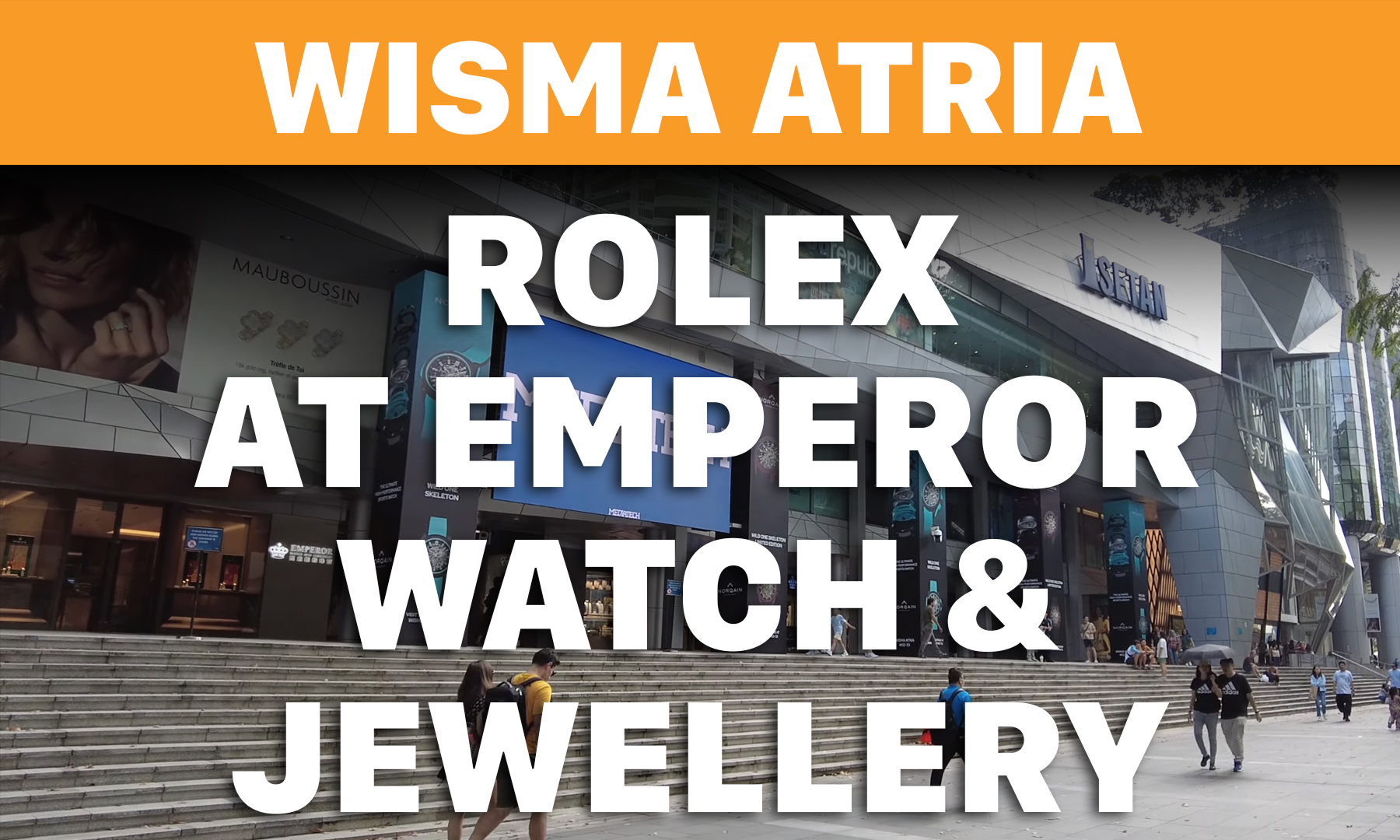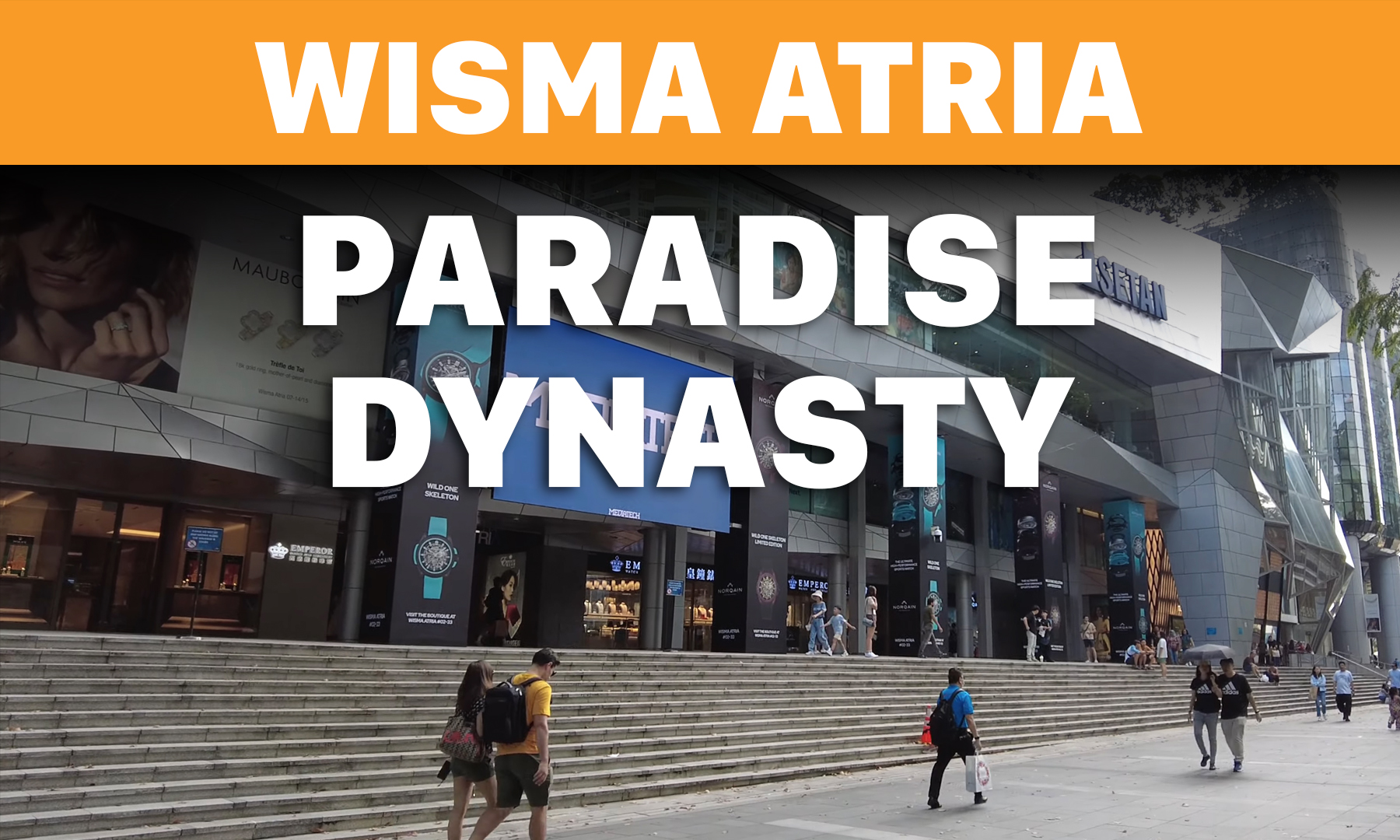Enhance Your iPhone Privacy: 8 Crucial Settings to Disable Today

Protecting your privacy on your iPhone is crucial. Here are eight settings you should consider disabling or modifying to enhance your privacy:

1. Location Services
Go to Settings > Privacy > Location Services. You can either disable Location Services entirely or choose which apps are allowed to access your location. This helps prevent apps from tracking your whereabouts.

2. System Services
Within Location Services, scroll down to System Services. Some of these services, like Significant Locations and Location-Based Apple Ads, might track your movements and usage patterns. Disable the ones you're not comfortable with.

3. App Tracking Transparency
Go to Settings > Privacy > Tracking. Turn on "Ask App Not to Track." This setting prompts apps to ask for your permission before tracking your activity across other apps and websites.

4. Background App Refresh
Go to Settings > General > Background App Refresh. Disable this for apps you don't need to refresh in the background. This prevents apps from using data and running processes when they're not in use.

5. Bluetooth and Wi-Fi Scanning
Go to Settings > Privacy > Location Services > System Services. Disable "Bluetooth" and "Wi-Fi Networking" to prevent your iPhone from constantly scanning for nearby devices and networks, which can help protect your location privacy.

6. Share My Location
Go to Settings > [Your Name] > Find My > Share My Location. You can choose to turn this off entirely or select specific contacts to share your location with. This prevents unauthorized access to your location.

7. Limit Ad Tracking
Go to Settings > Privacy > Advertising. Turn on "Limit Ad Tracking" to restrict advertisers from tracking your activities for personalized ads.

8. App Permissions
Regularly review and adjust app permissions. Go to Settings > Privacy, then go through the list of permissions such as Camera, Microphone, Photos, Contacts, etc. Revoke permissions for apps that don't genuinely require them.
Remember, while these settings can enhance your privacy, no system is entirely foolproof. It's a good idea to also stay informed about app permissions and updates that might affect your privacy. Additionally, consider using strong passcodes or biometric security (like Face ID or Touch ID) to secure your device itself.







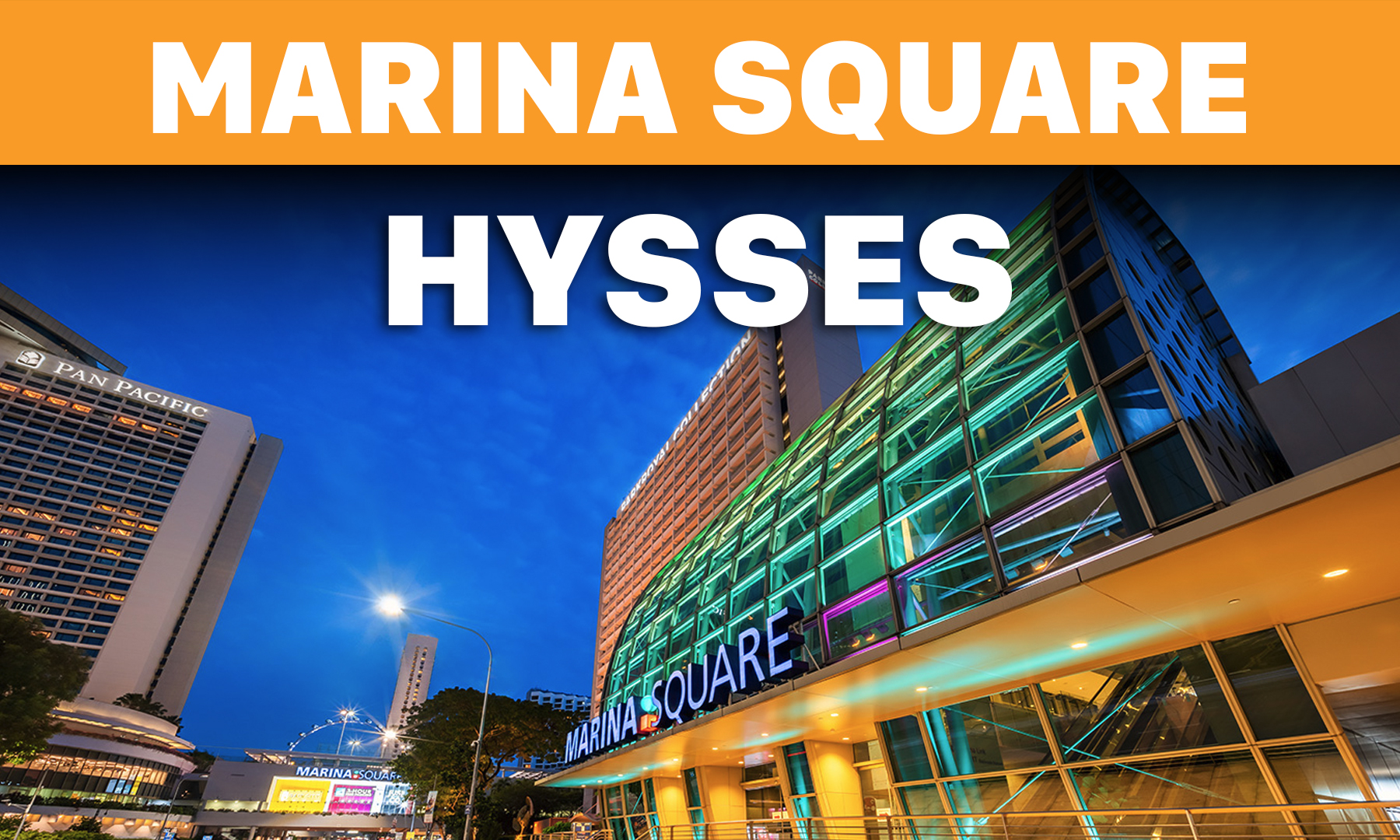
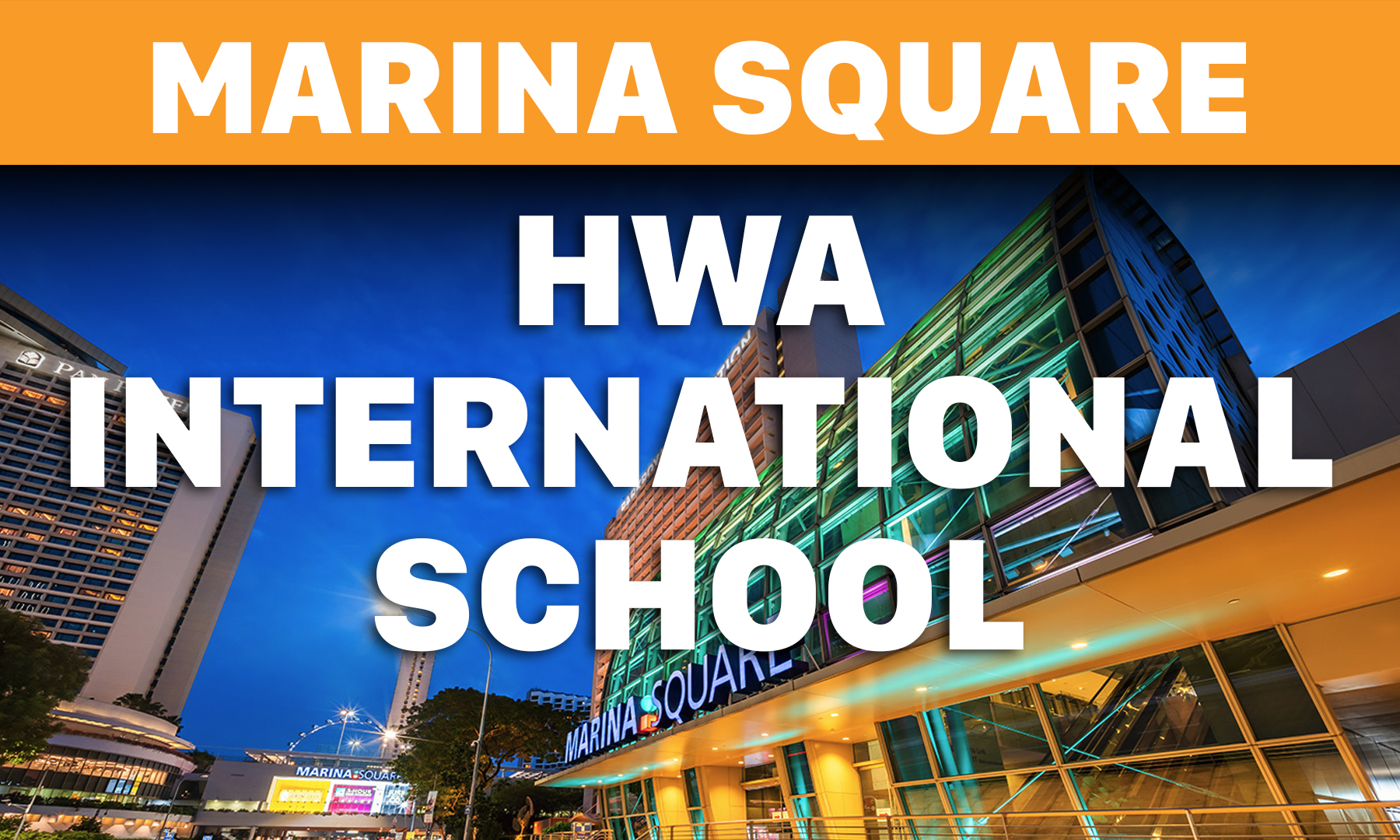

.jpg)