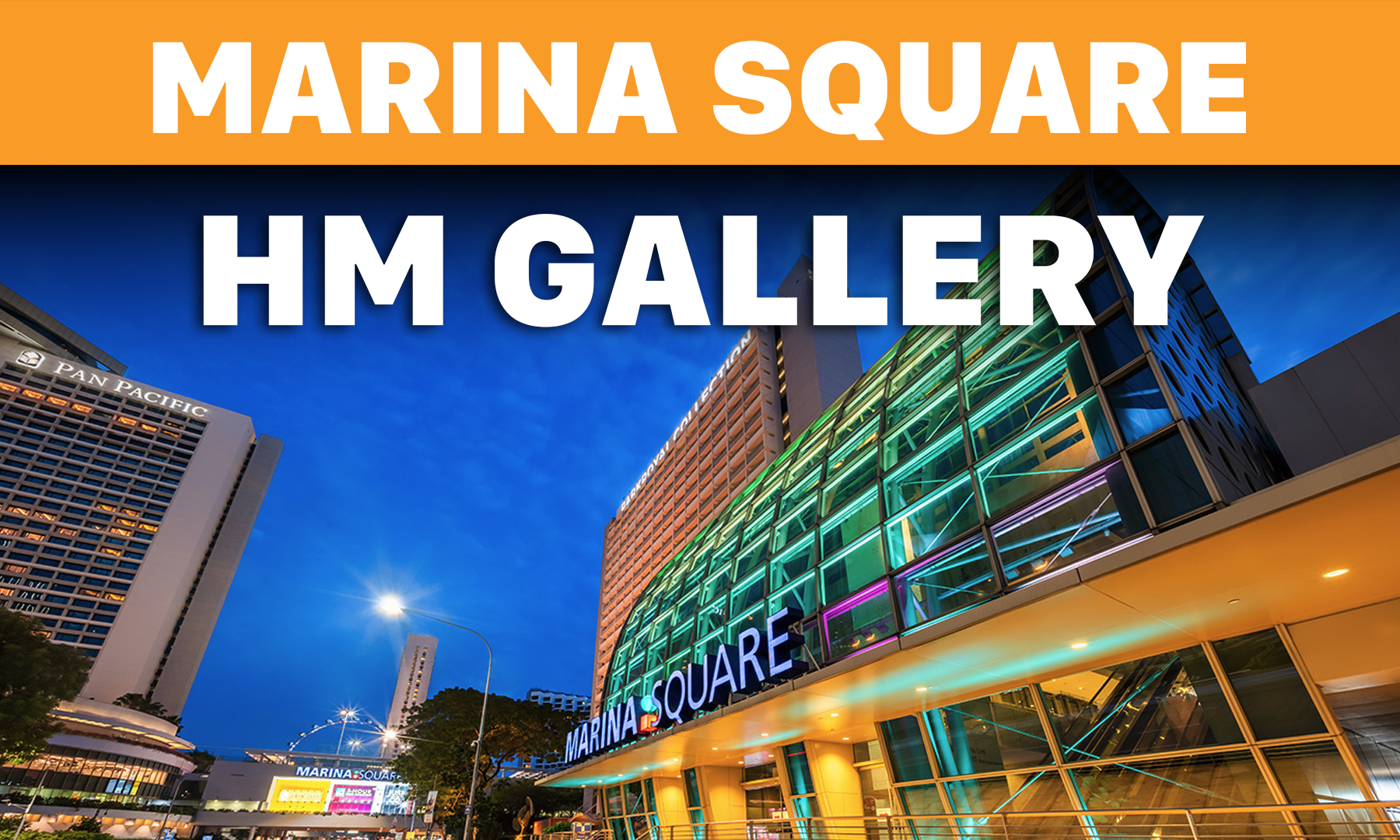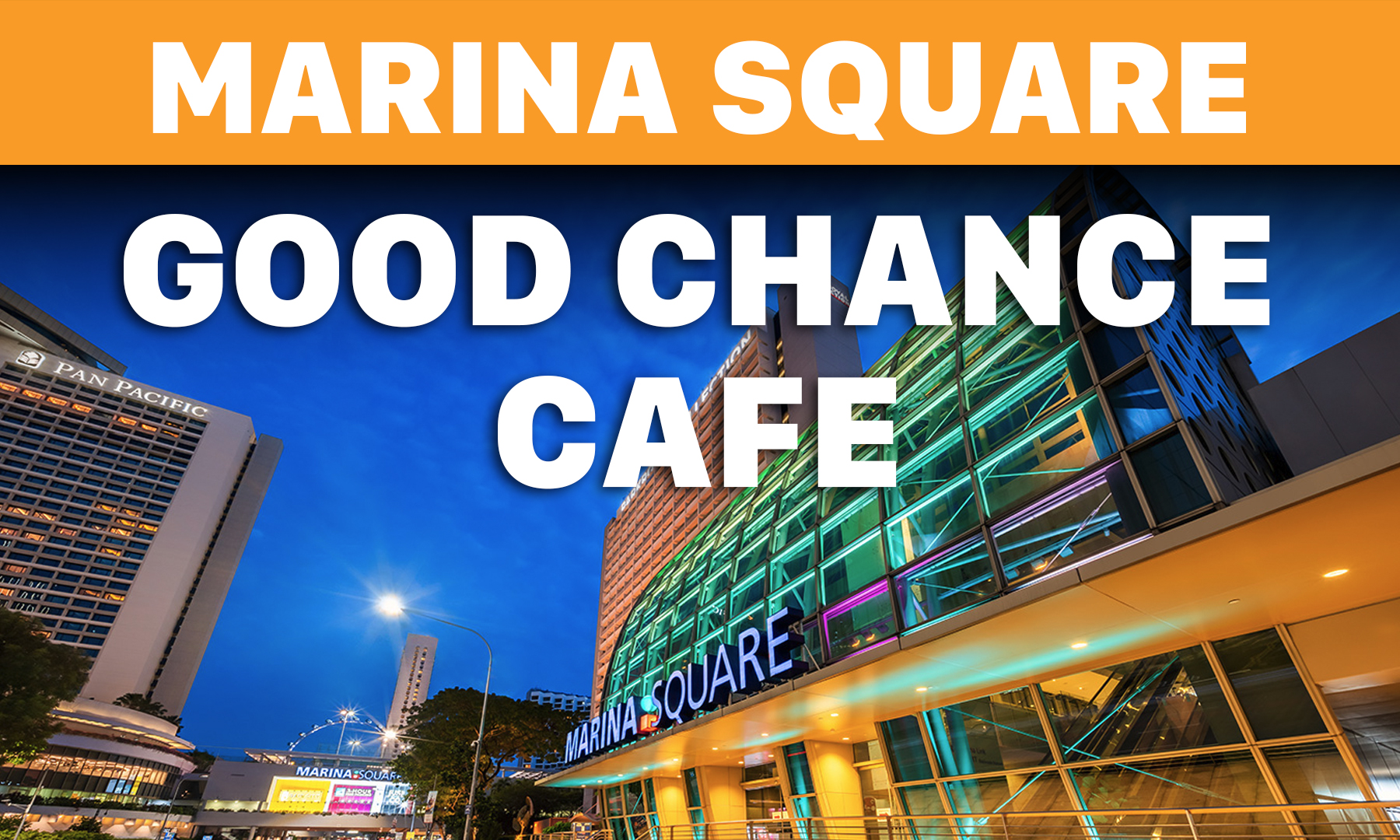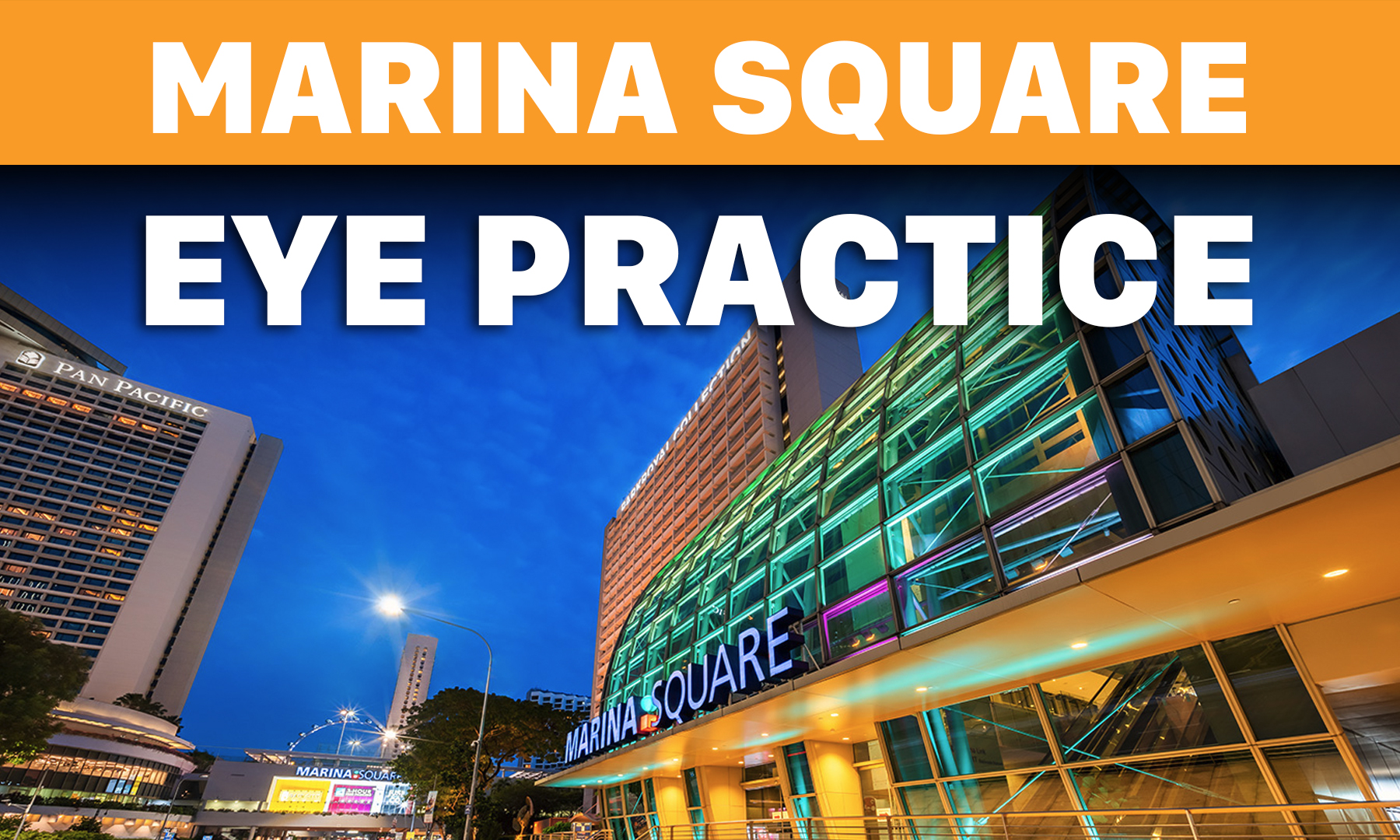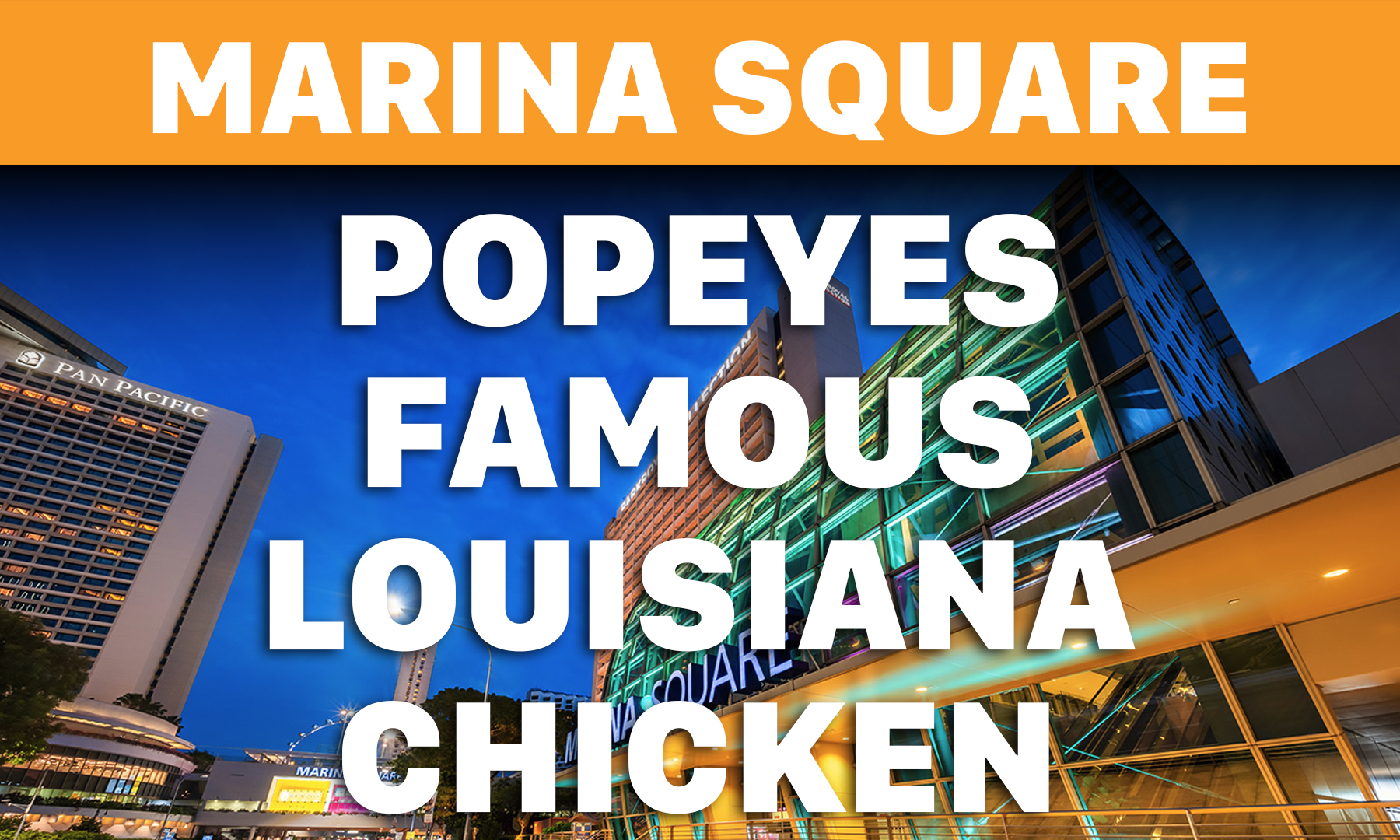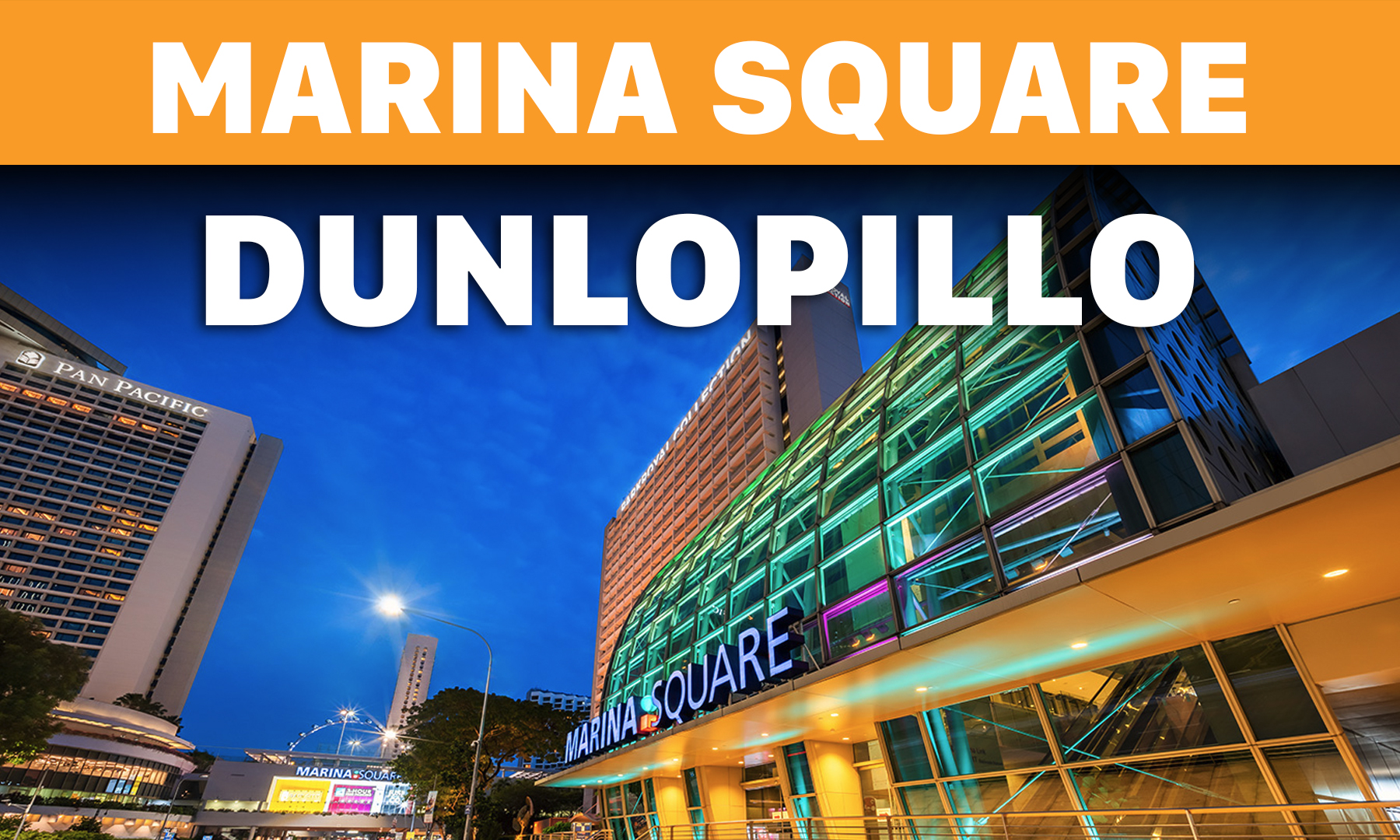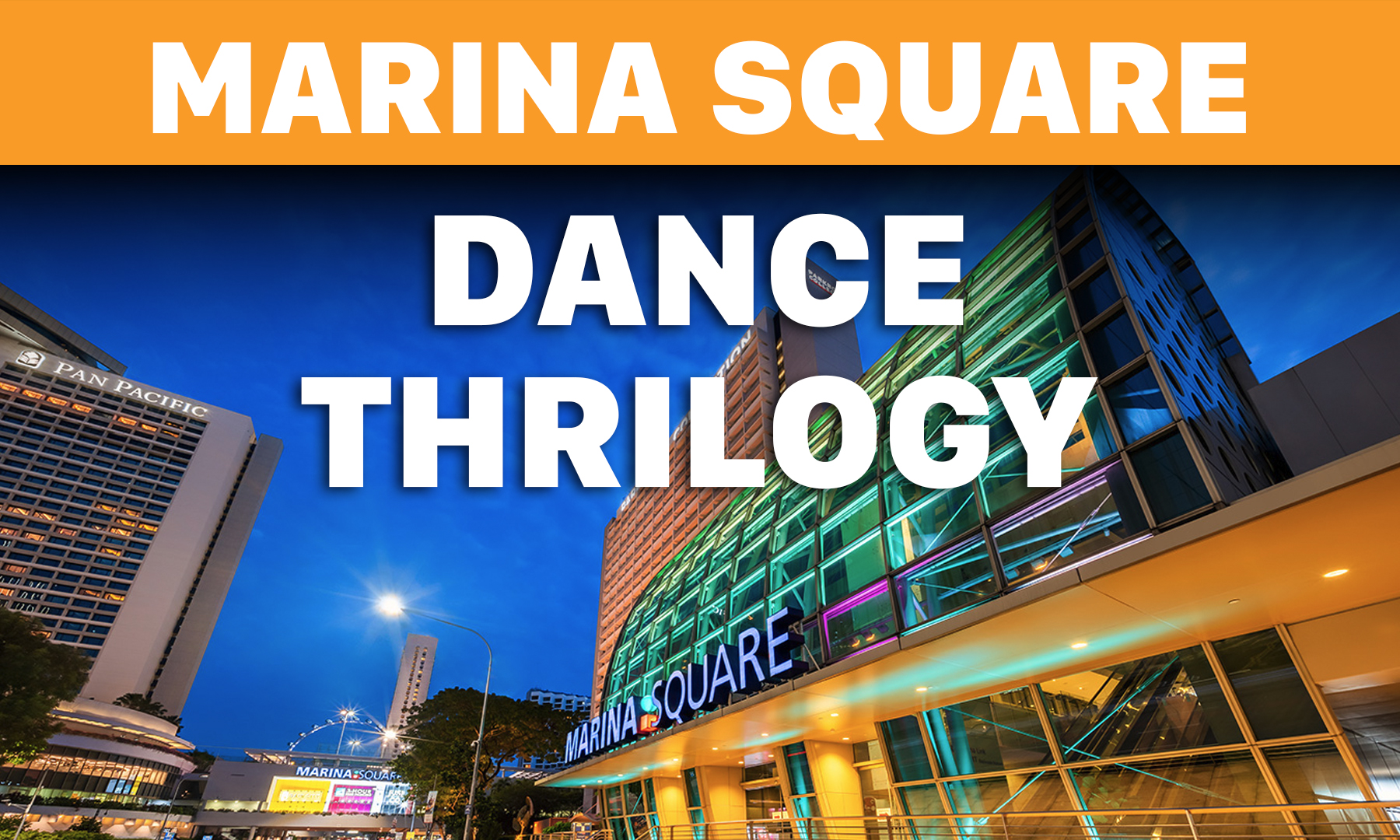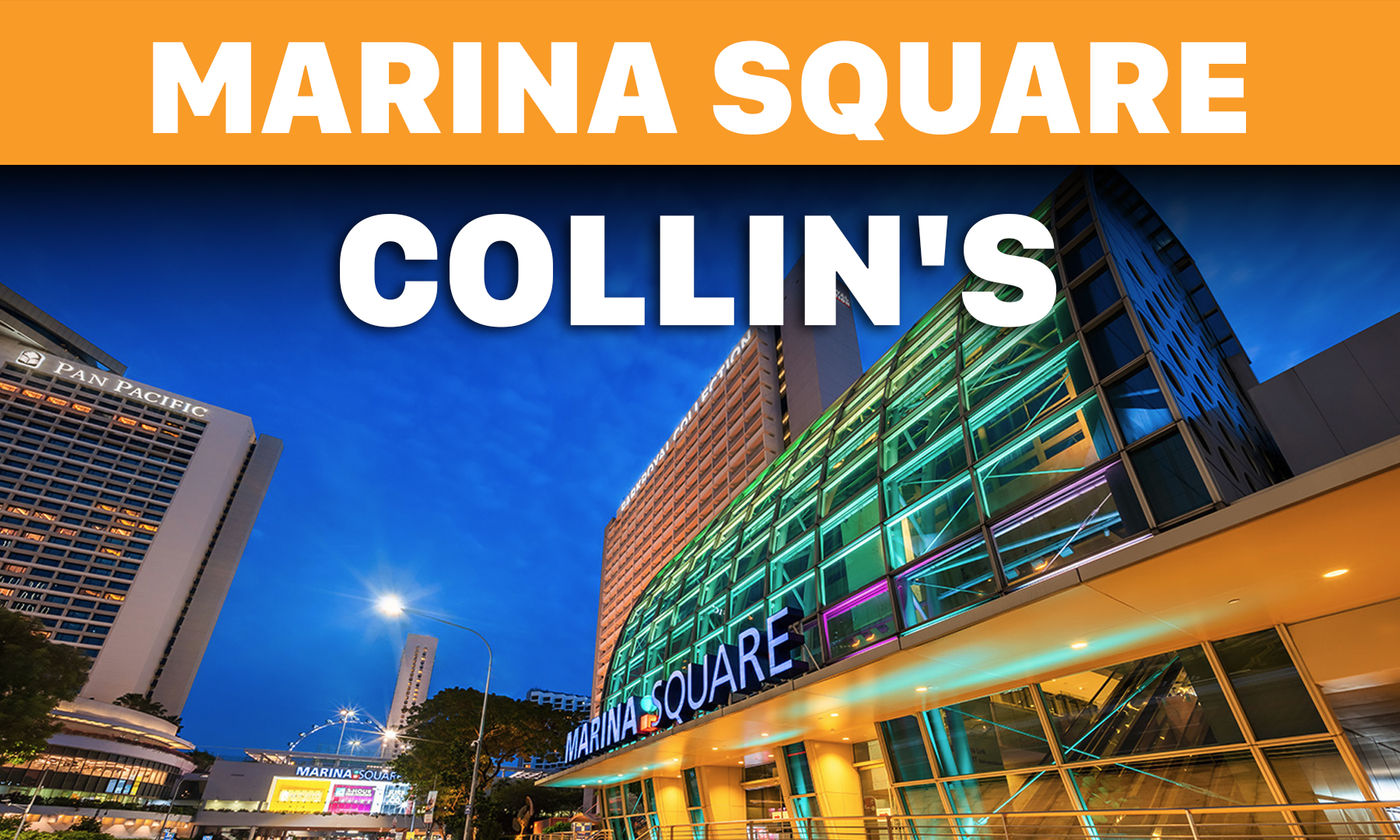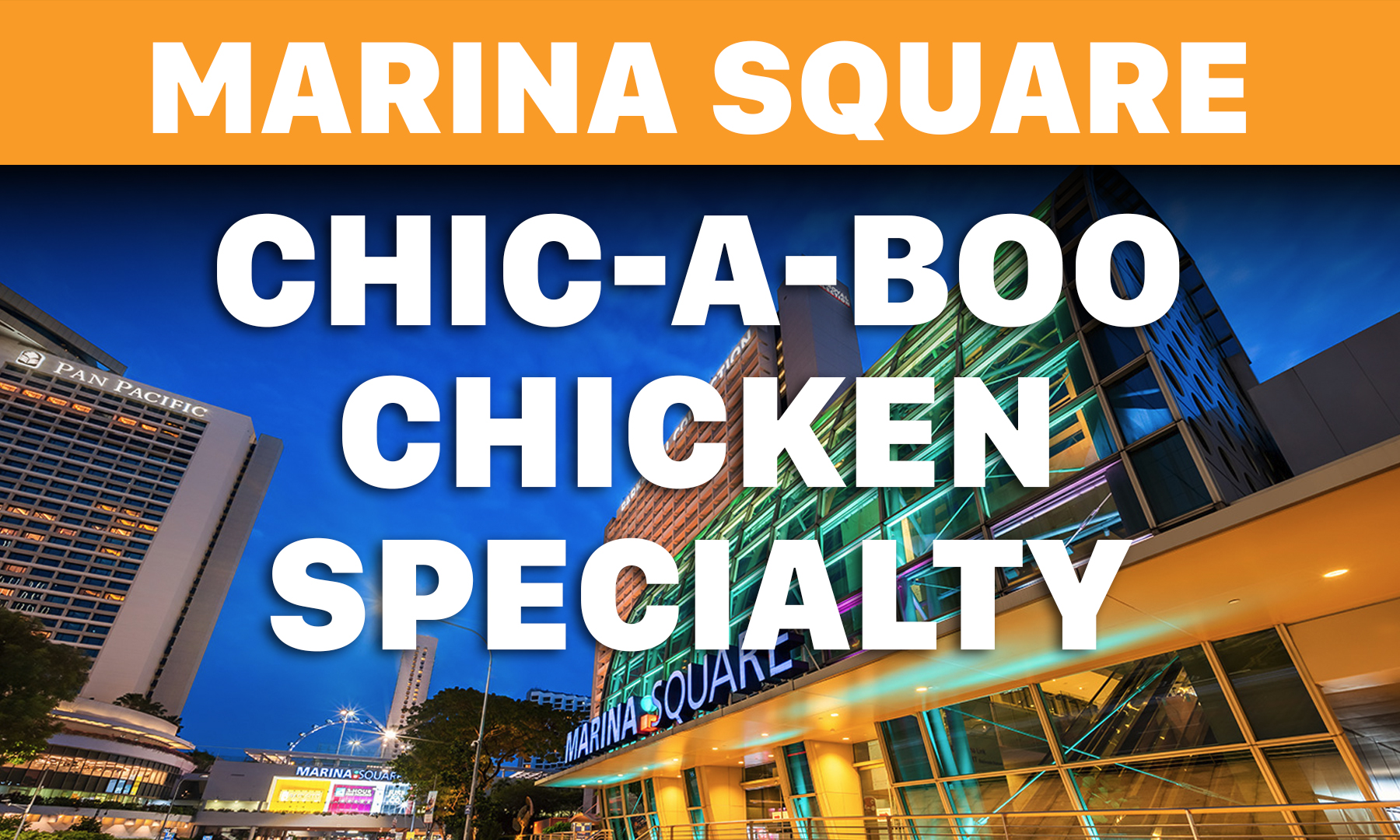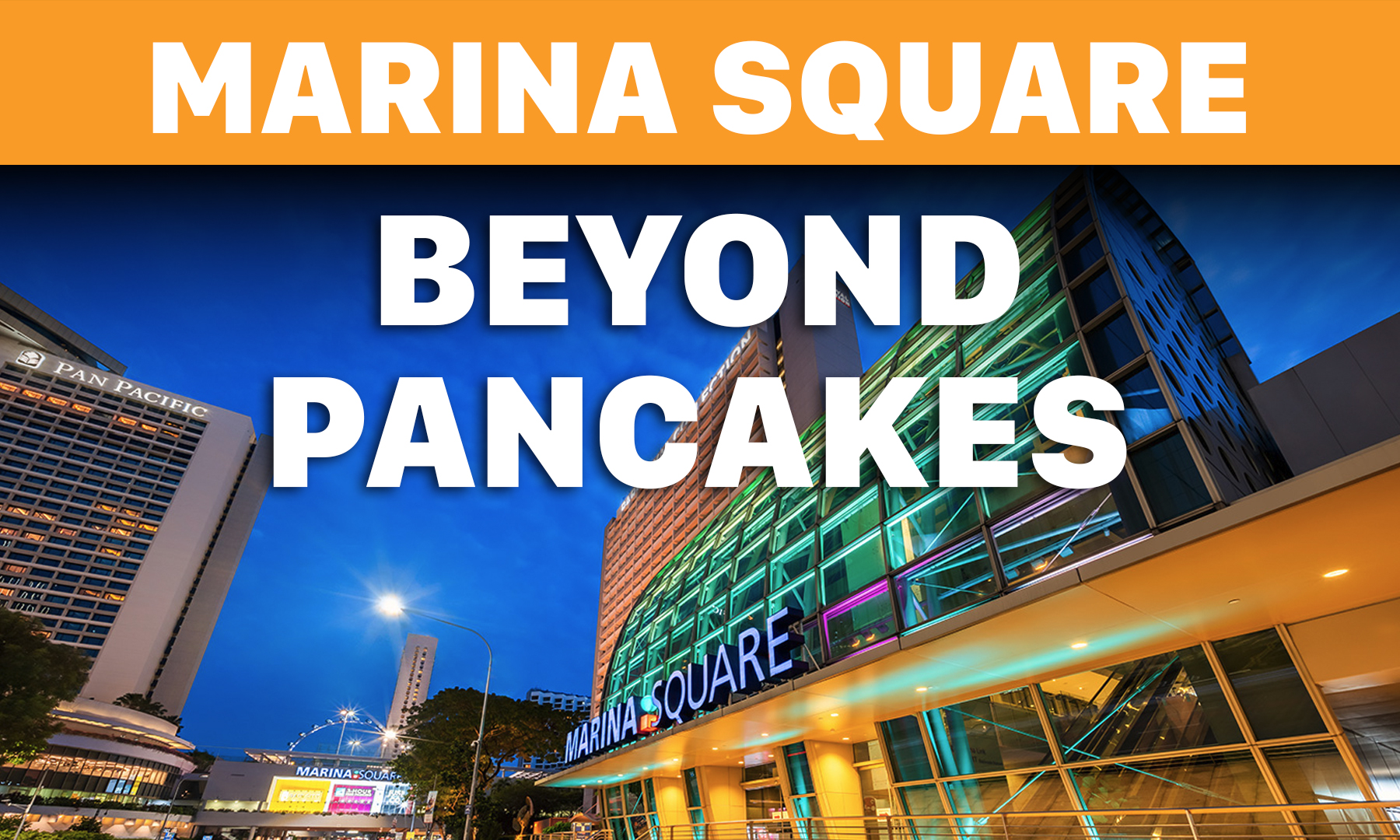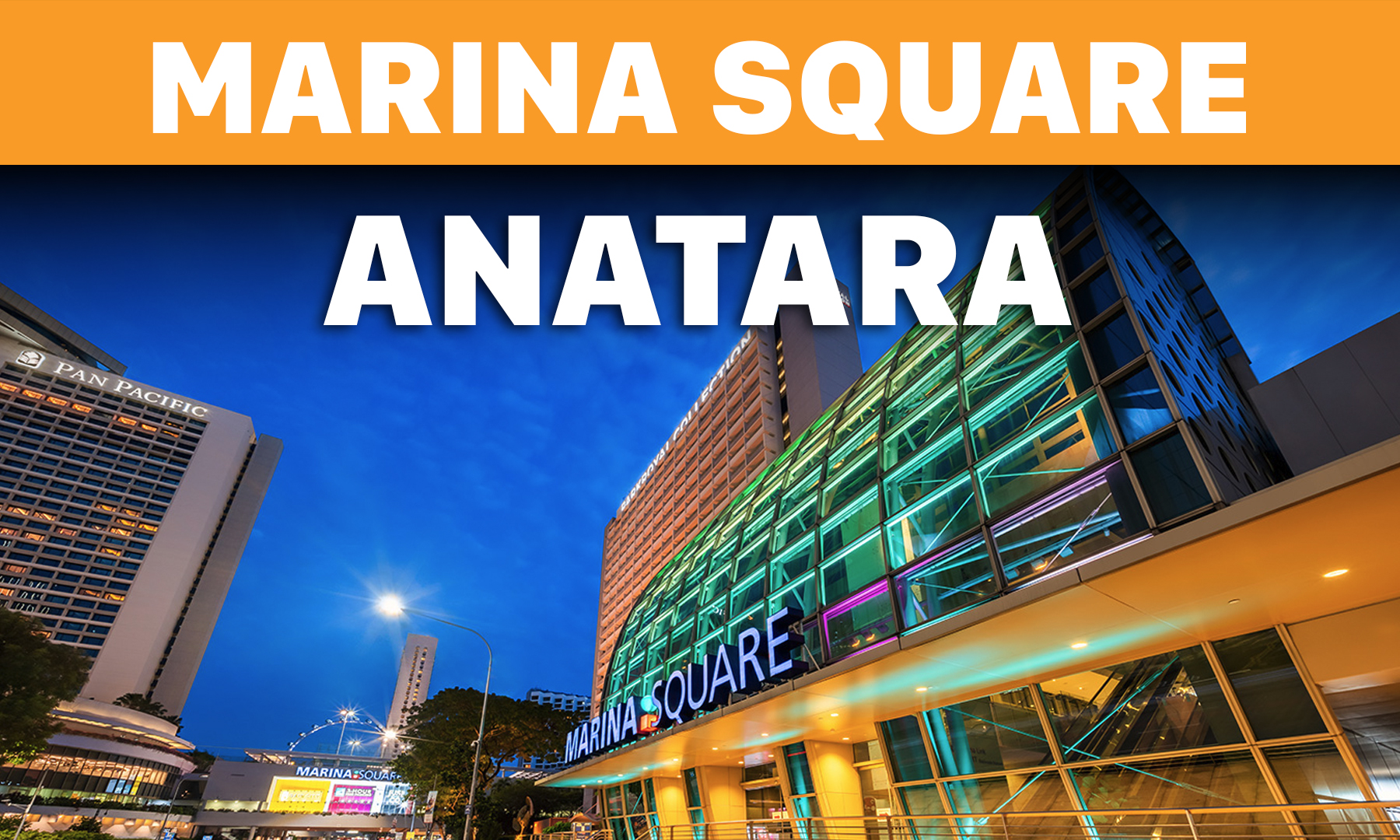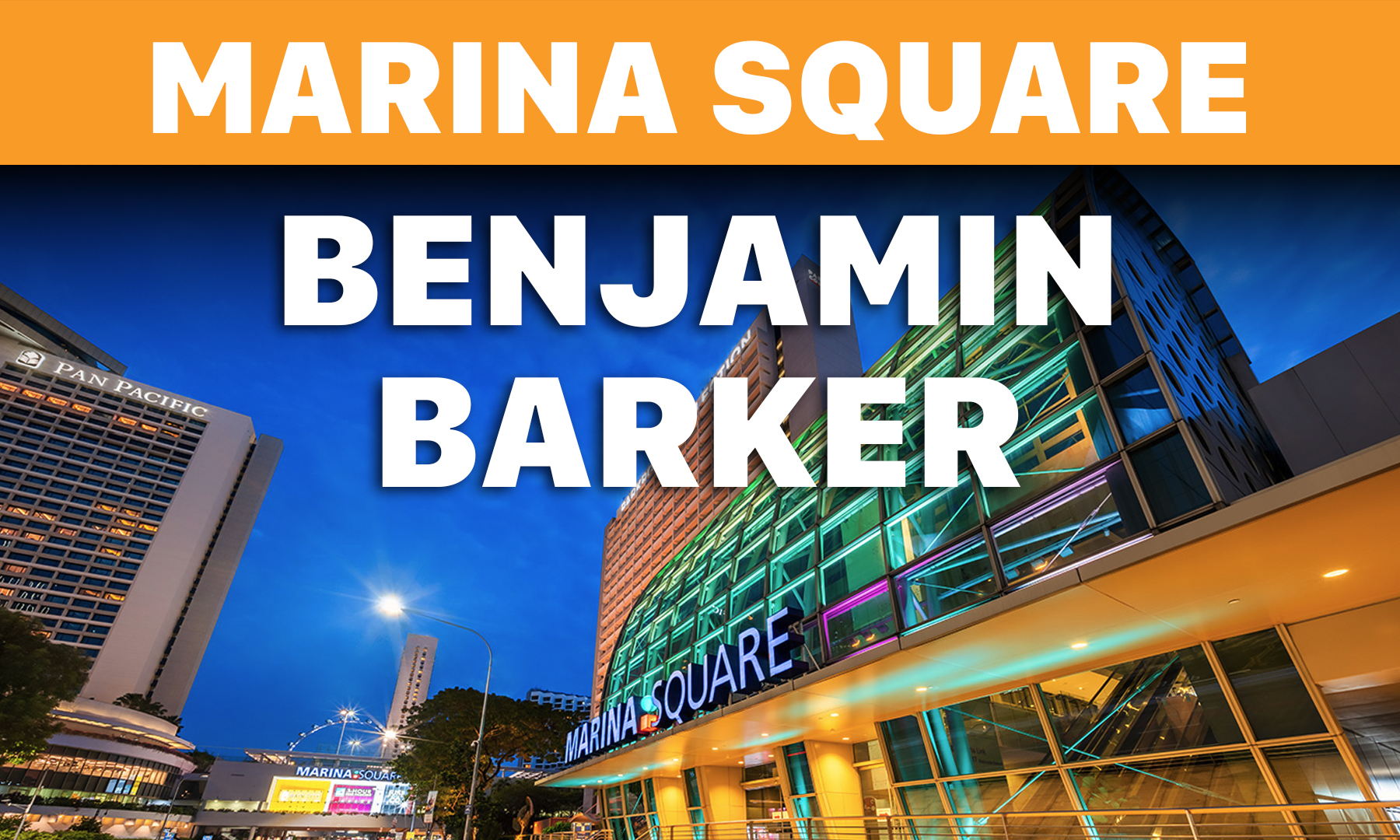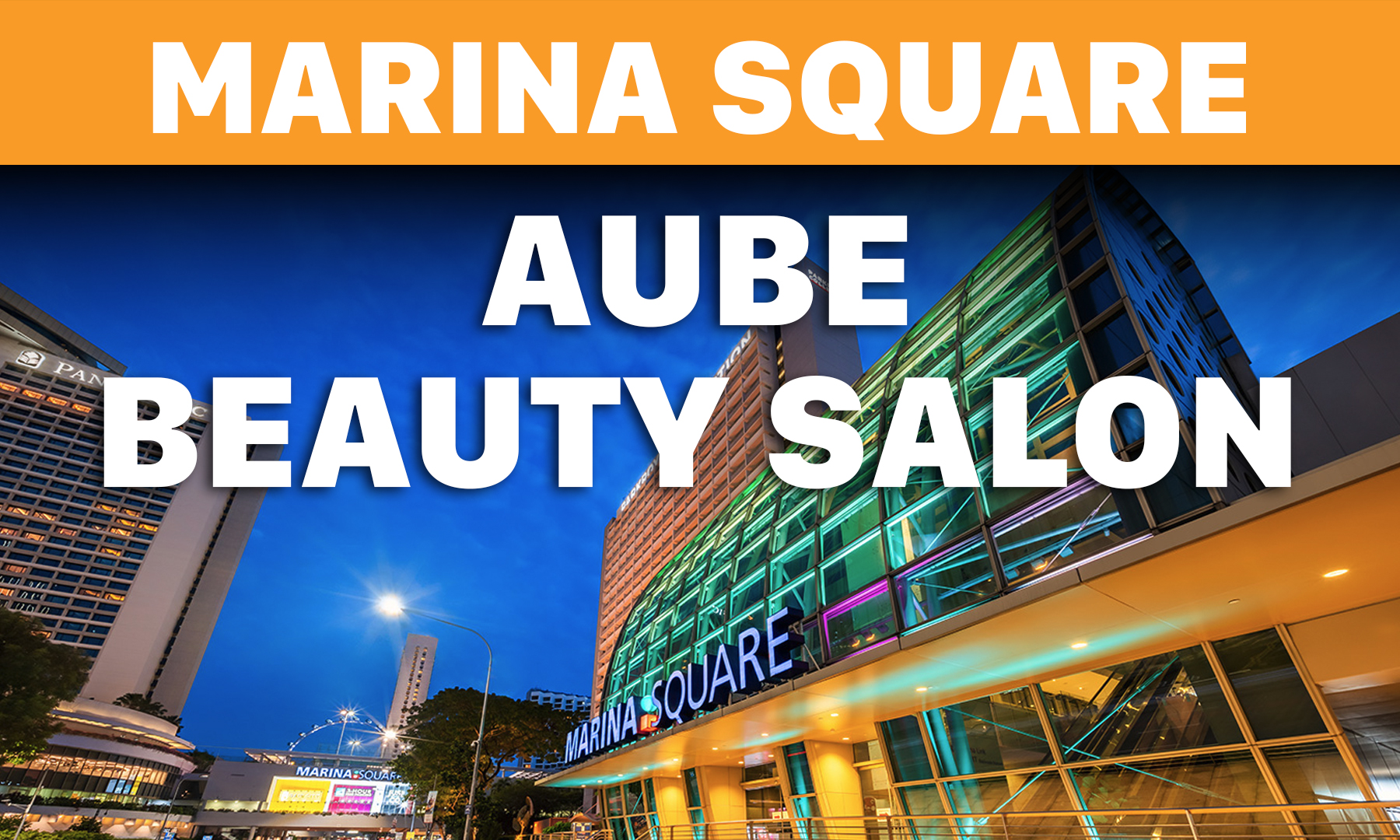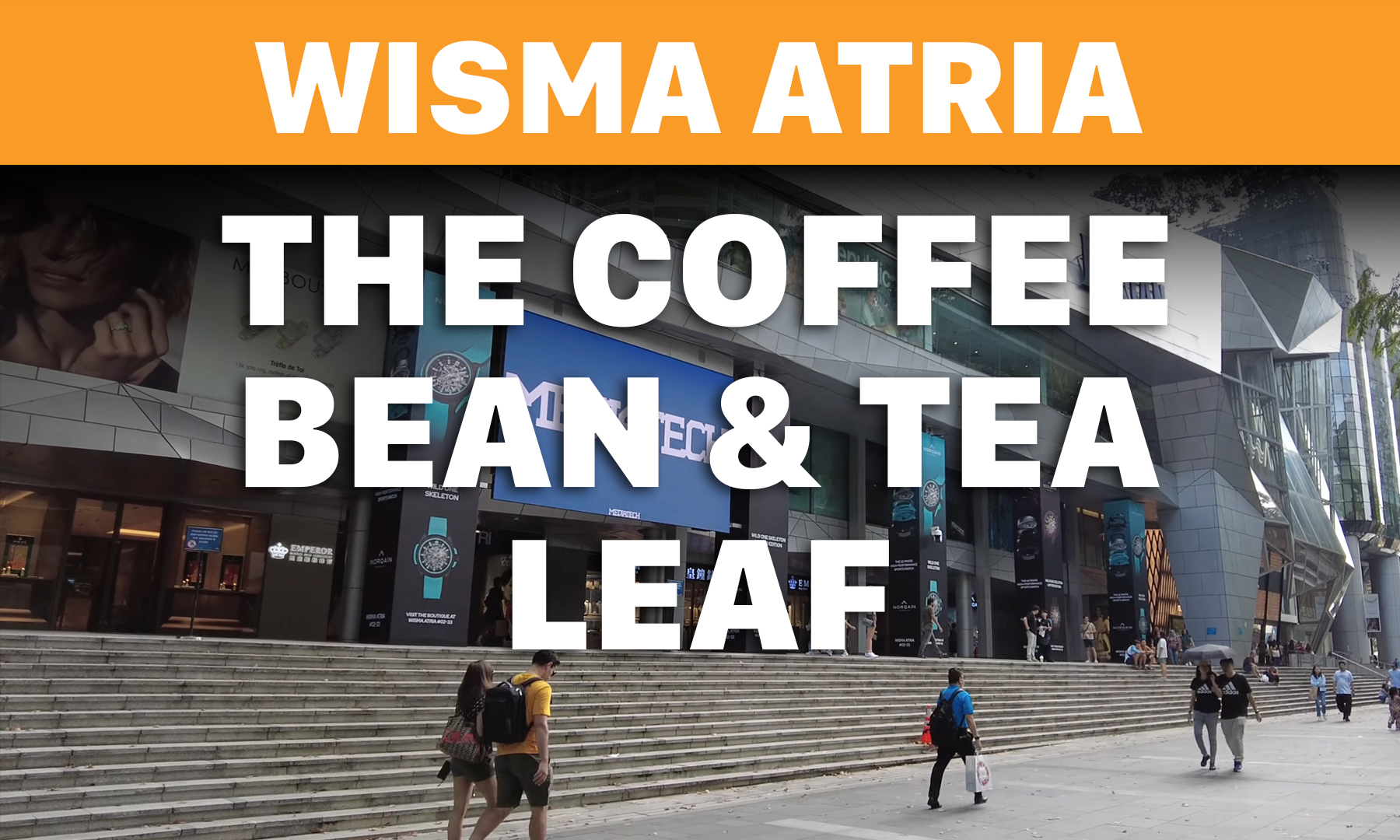How to Play Games With Your Friends on Telegram

Telegram, once a simple means of communication, has now evolved into a versatile platform that offers a wide array of features. One of the most entertaining features is the ability to play games right within the messenger. Thanks to the Gamee bot, you can now have a blast with your friends while staying connected, all without breaking a sweat. In this blog, we'll explore how to play games on Telegram using the Gamee bot and share some insights into this enjoyable gaming experience.
The Gamee Bot: Your Gateway to Fun and Games
Bots are one of the key elements that contribute to Telegram's cool and unique features. Among these impressive bots, Gamee stands out, offering access to a wide variety of games all in one place. The Gamee bot is a verified bot that provides a diverse selection of games, ranging from brain-teasing puzzles to exciting arcade-style challenges. Whether you're in the mood for a quick solo game or want to engage in some friendly competition with your friends, Gamee has you covered.
Getting Started: Playing Solo

To start playing games on your own, all you need to do is message the Gamee bot. You can easily find the Gamee bot by searching for it in the Telegram search bar or by using the Gamee bot's Telegram link. Once you're in the Gamee bot's chat, tap "Start." Gamee will then provide you with a list of popular games to choose from. Simply select a game and tap "Play solo" under the message, and you're all set to embark on your gaming adventure.
Gaming with Friends: A Social Experience

While playing solo can be a lot of fun, the true joy of these games often lies in sharing the experience with friends. Gamee has a clever feature that allows you to share a specific game with a group chat and keep track of everyone's scores, adding an element of friendly competition to your conversations.
To play games with your friends, you can summon Gamee to any private or group chat using an inline command. Just type "@gamee" in your message, and Gamee will display a list of all the available games. From there, you can pick a game, send it to your friends, and let the fun begin!
Game On: Playing Together

If you and your friends already have a particular game in mind, you can simply search for it by typing its name after "@gamee." Your friends can do this too, ensuring that you all play the same game together and share the excitement of competing and achieving high scores.
Chatting and Playing, All in One
Playing games with friends on Telegram is not only a fun way to stay connected but also an excellent way to engage in friendly competition and enjoy some quality time together. Now that you know just how easy it is to get started, try out the Gamee bot on Telegram, and you might just discover a new background activity to enjoy when chatting with your friends.
Telegram offers more than just games. If you've enjoyed this feature, be sure to explore all the other awesome features that Telegram has to offer. It's a platform that continually surprises and delights its users, providing a multifaceted experience that extends beyond simple messaging. Whether it's games, bots, or other features, Telegram has something for everyone to enjoy. So, go ahead, dive into the world of Telegram, and make the most out of this versatile messaging platform. Happy gaming!




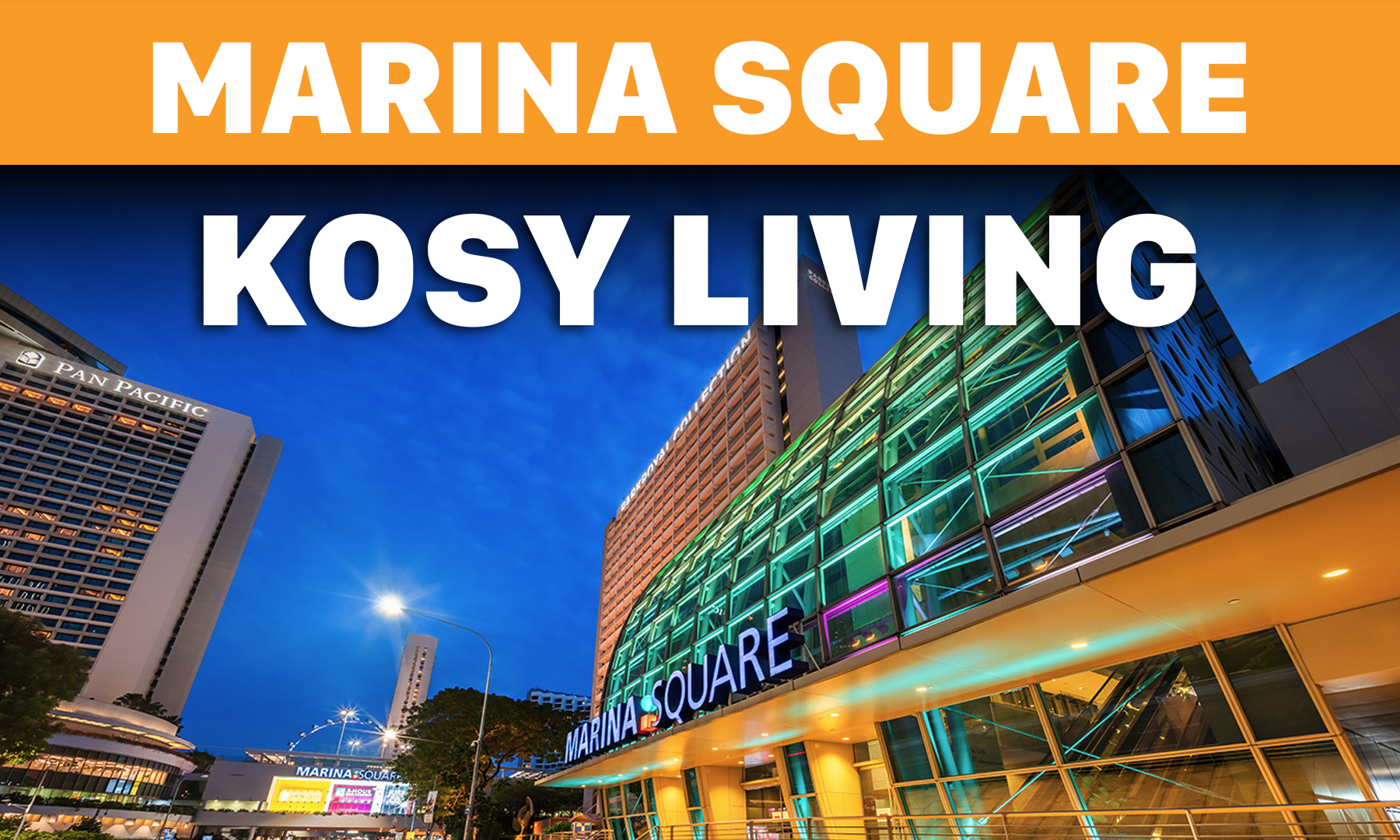




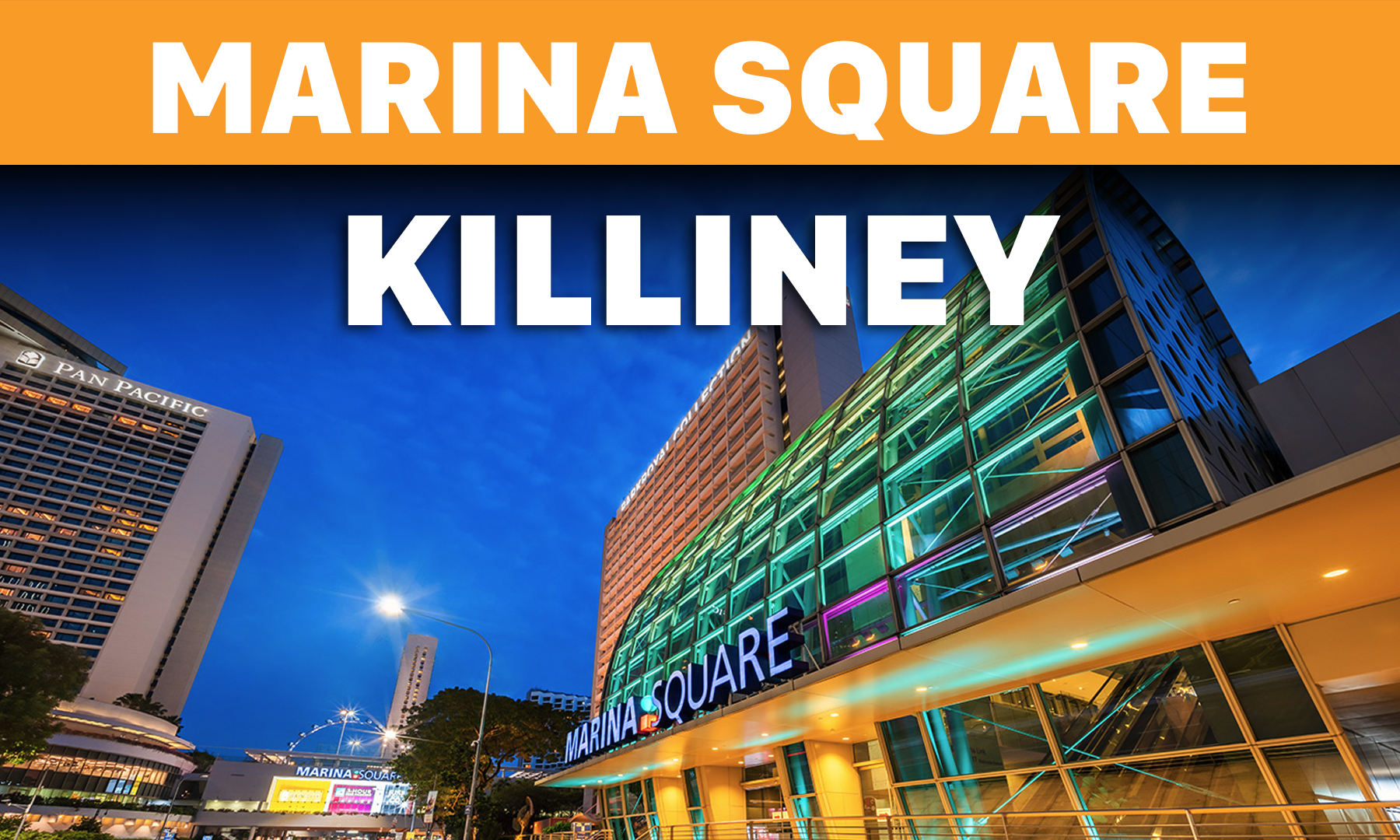

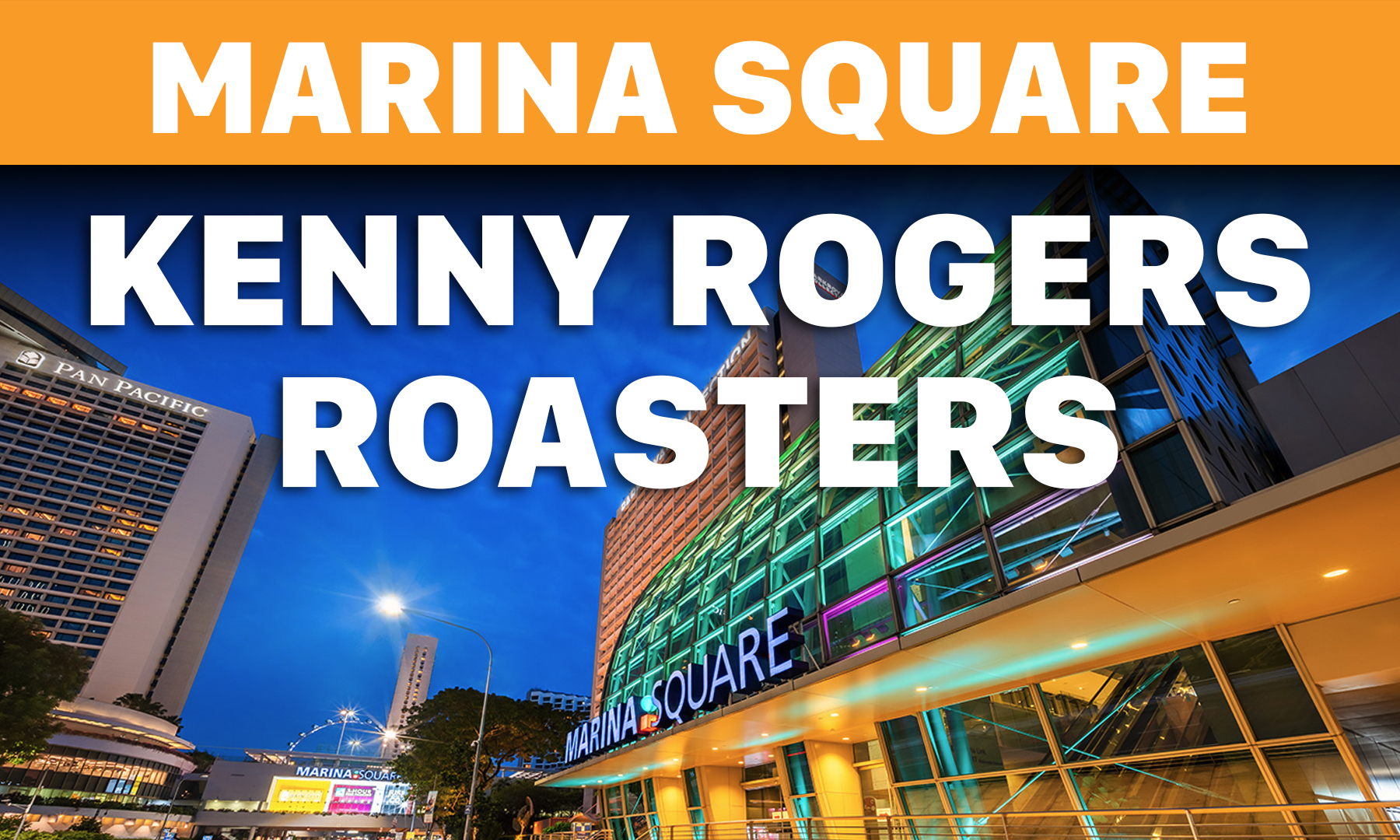
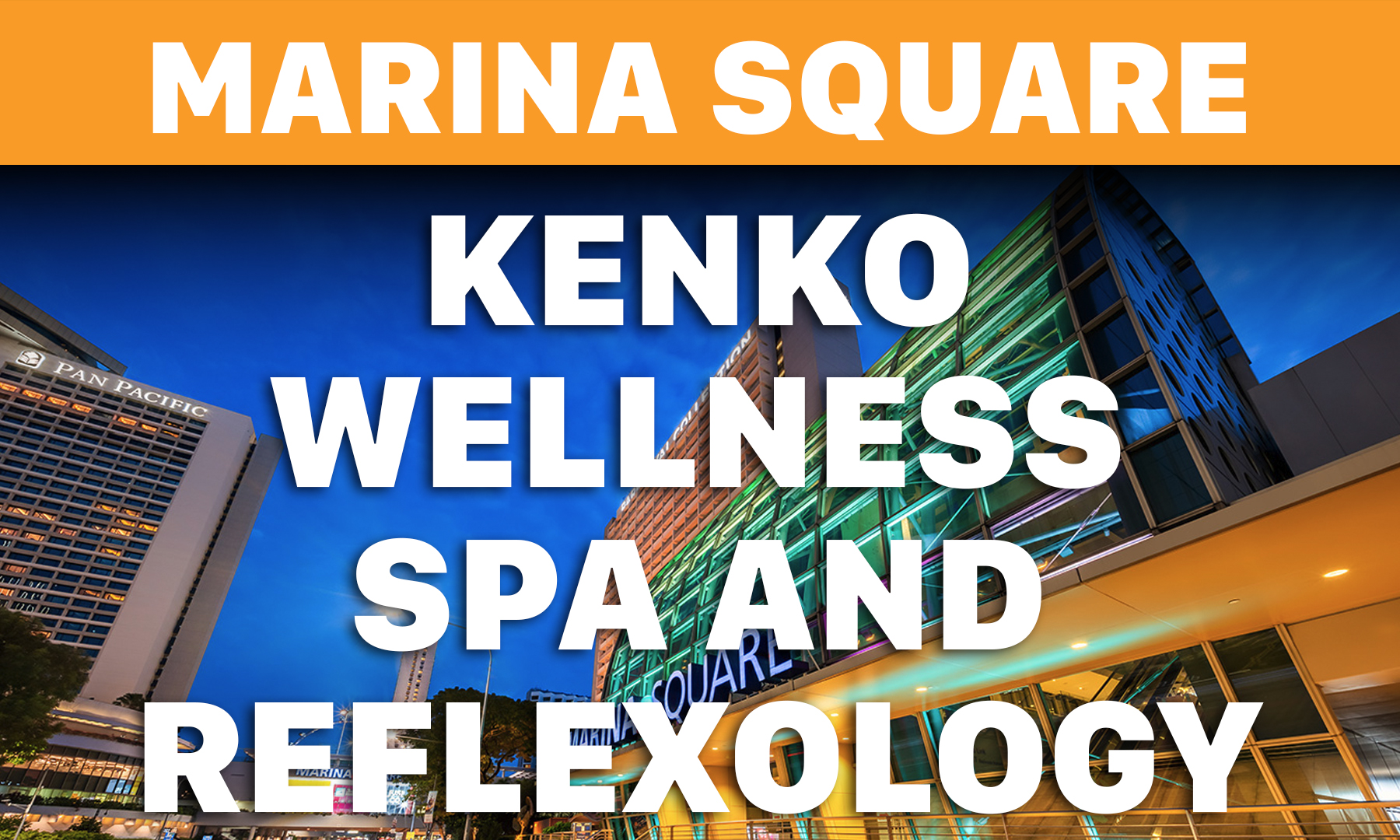












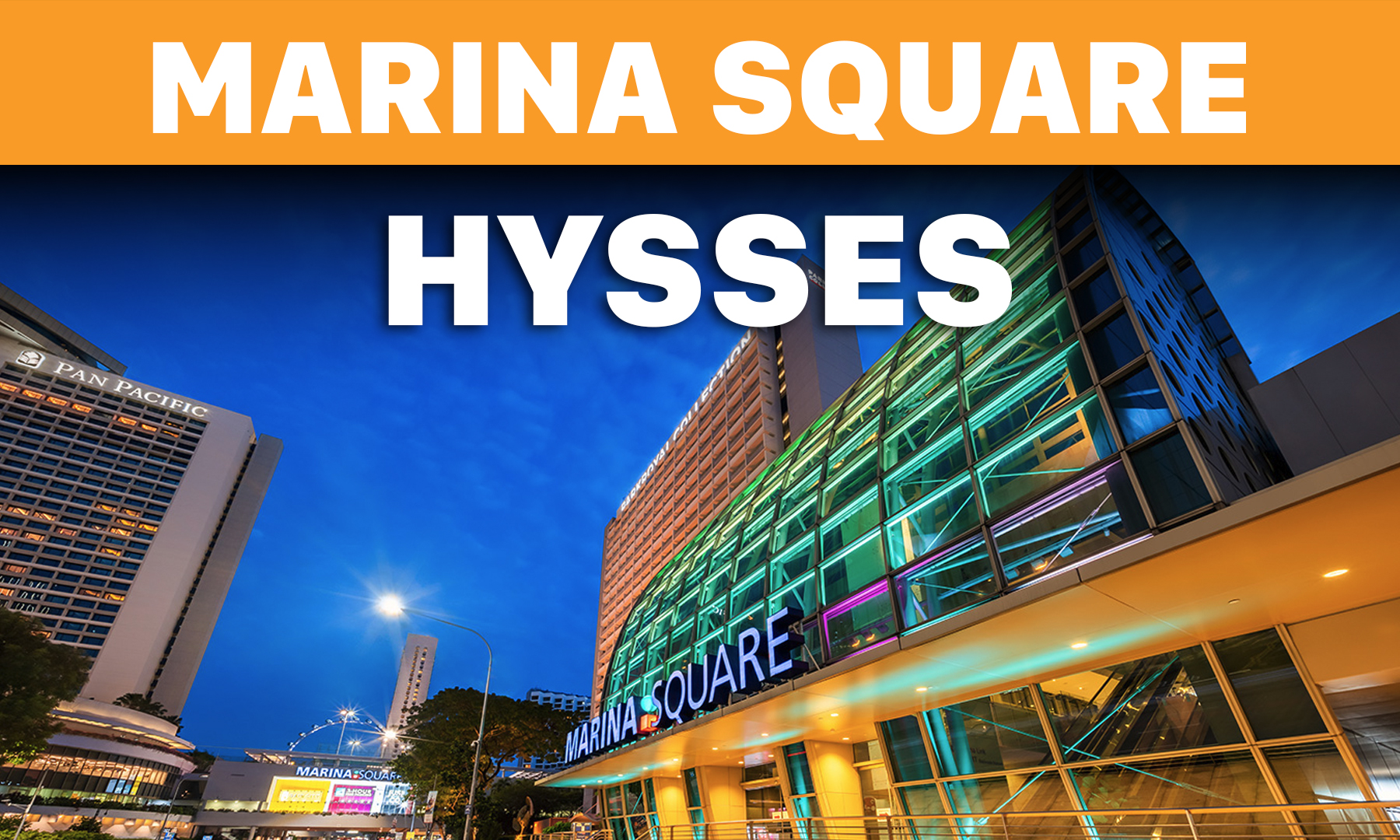
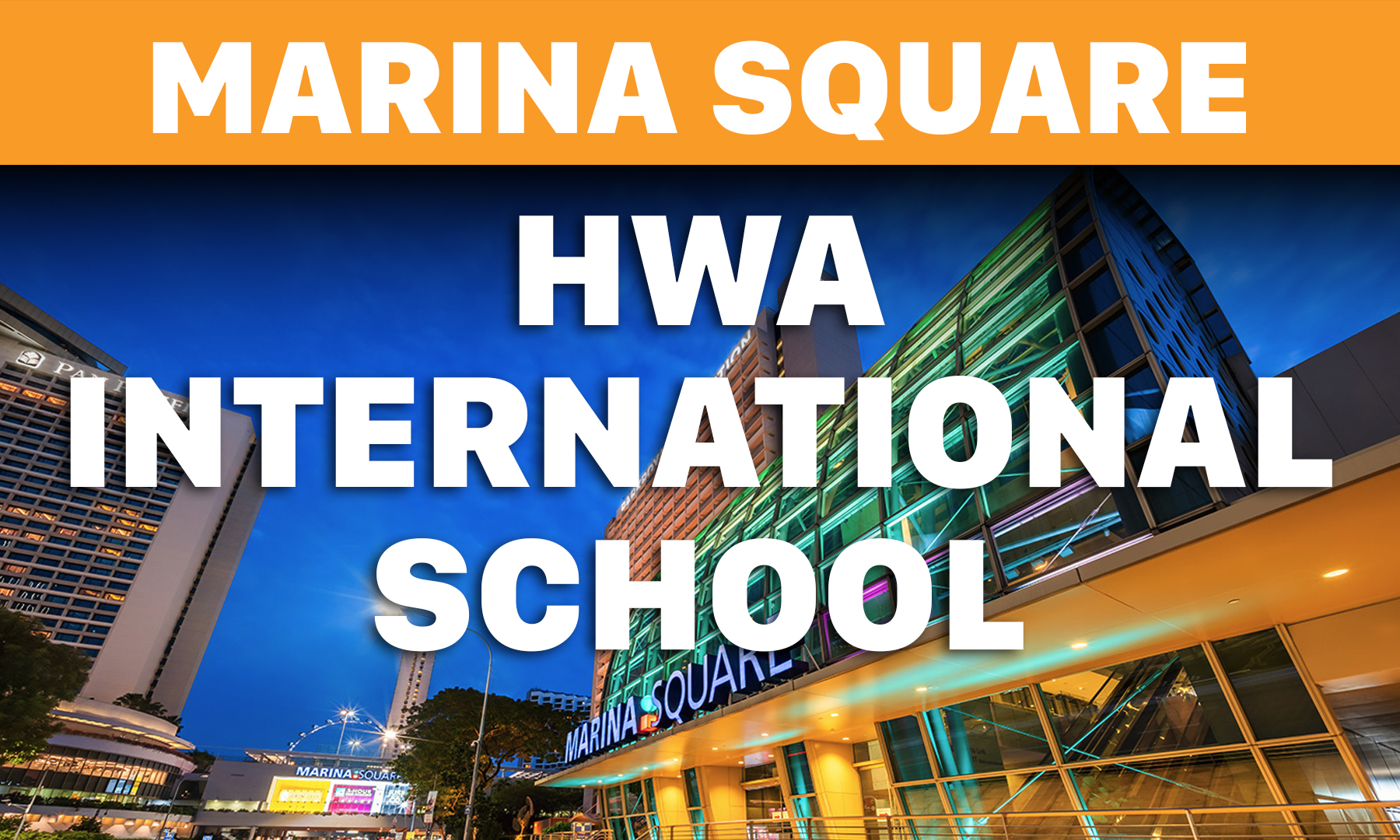

.jpg)