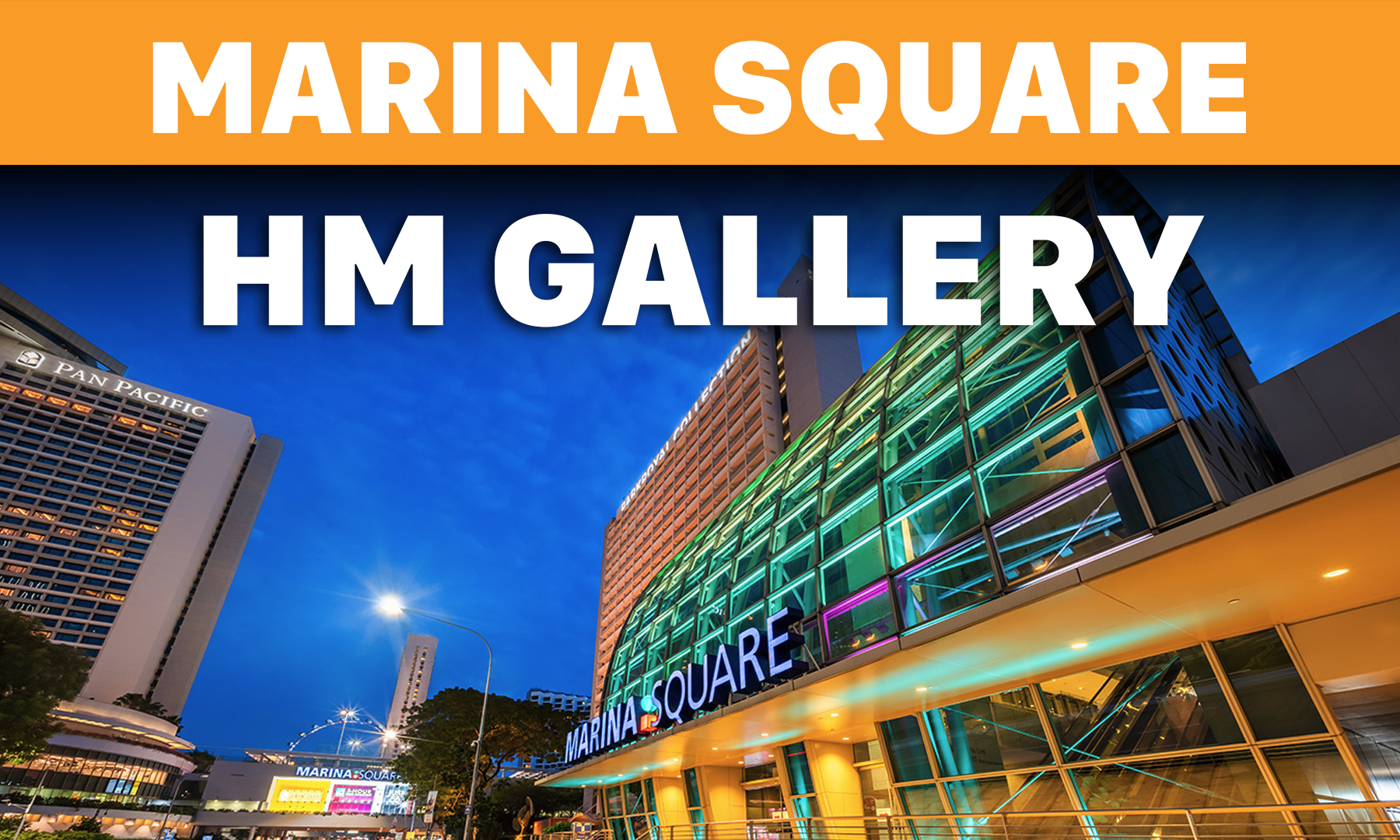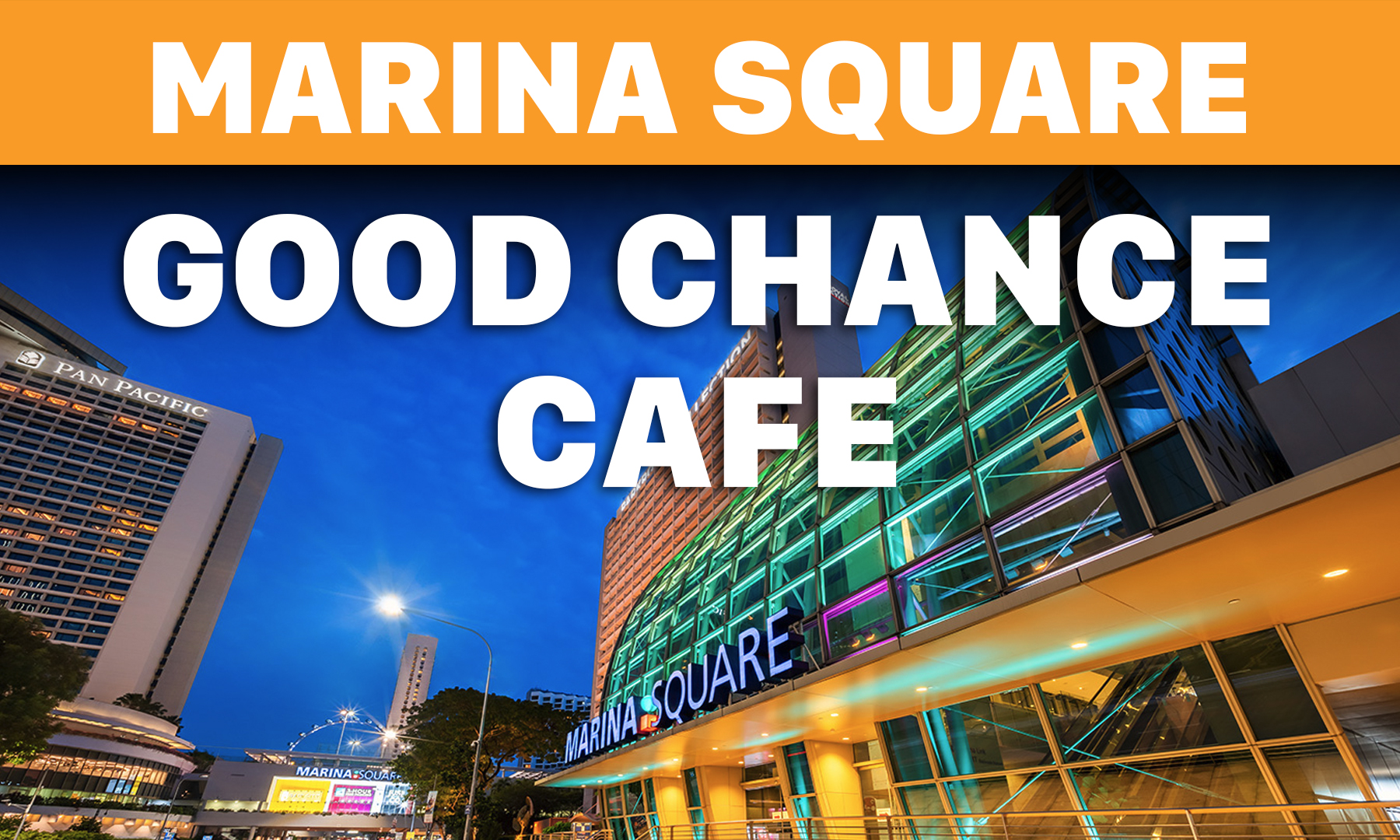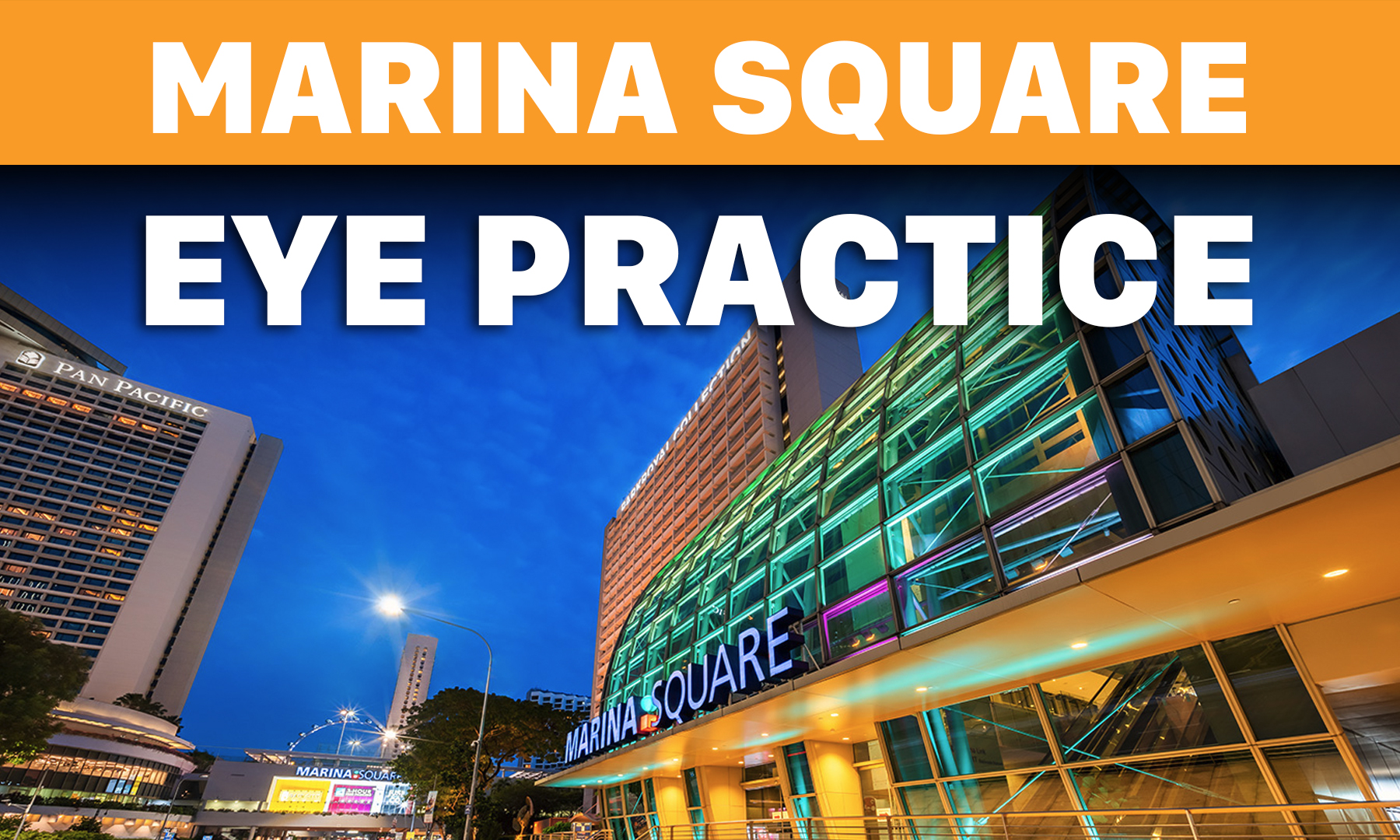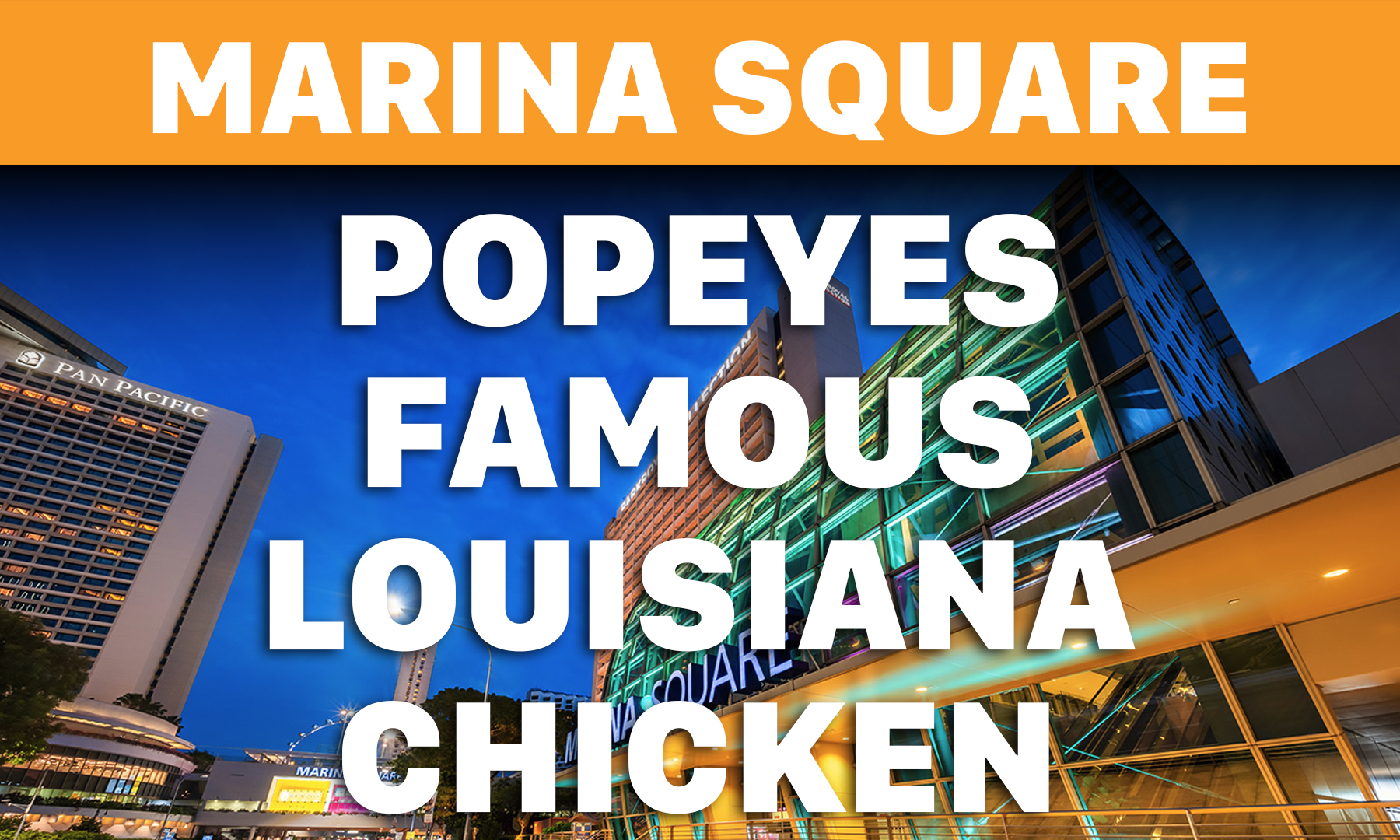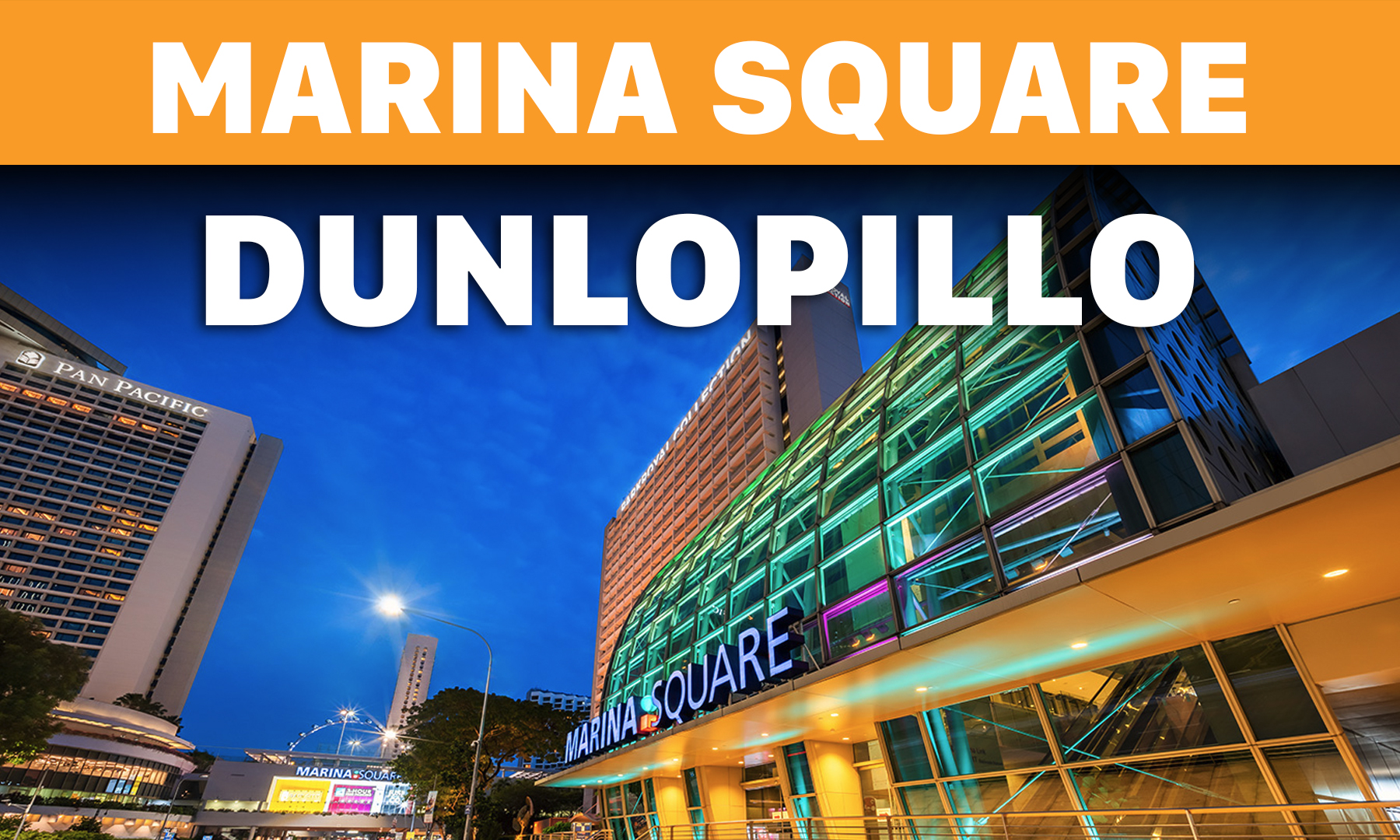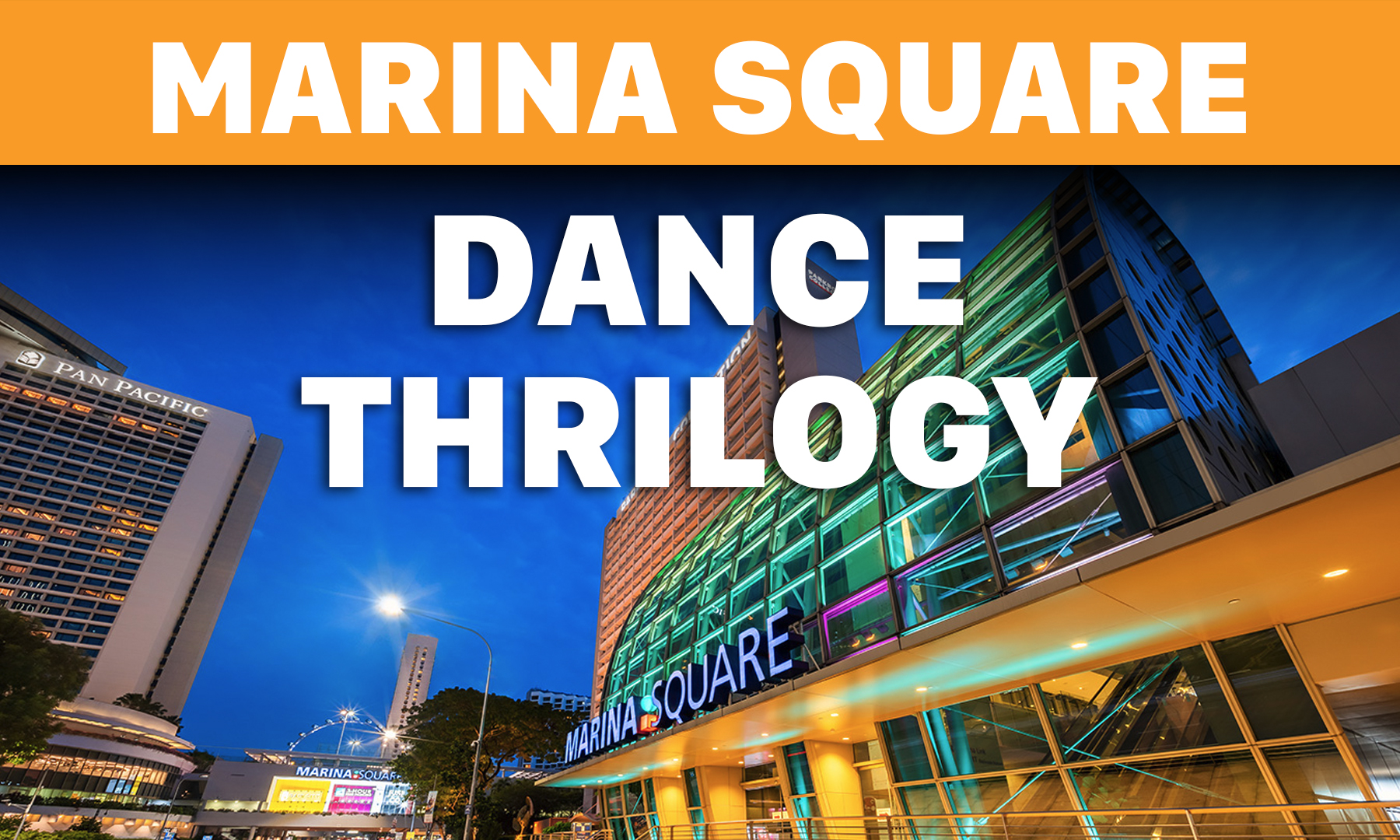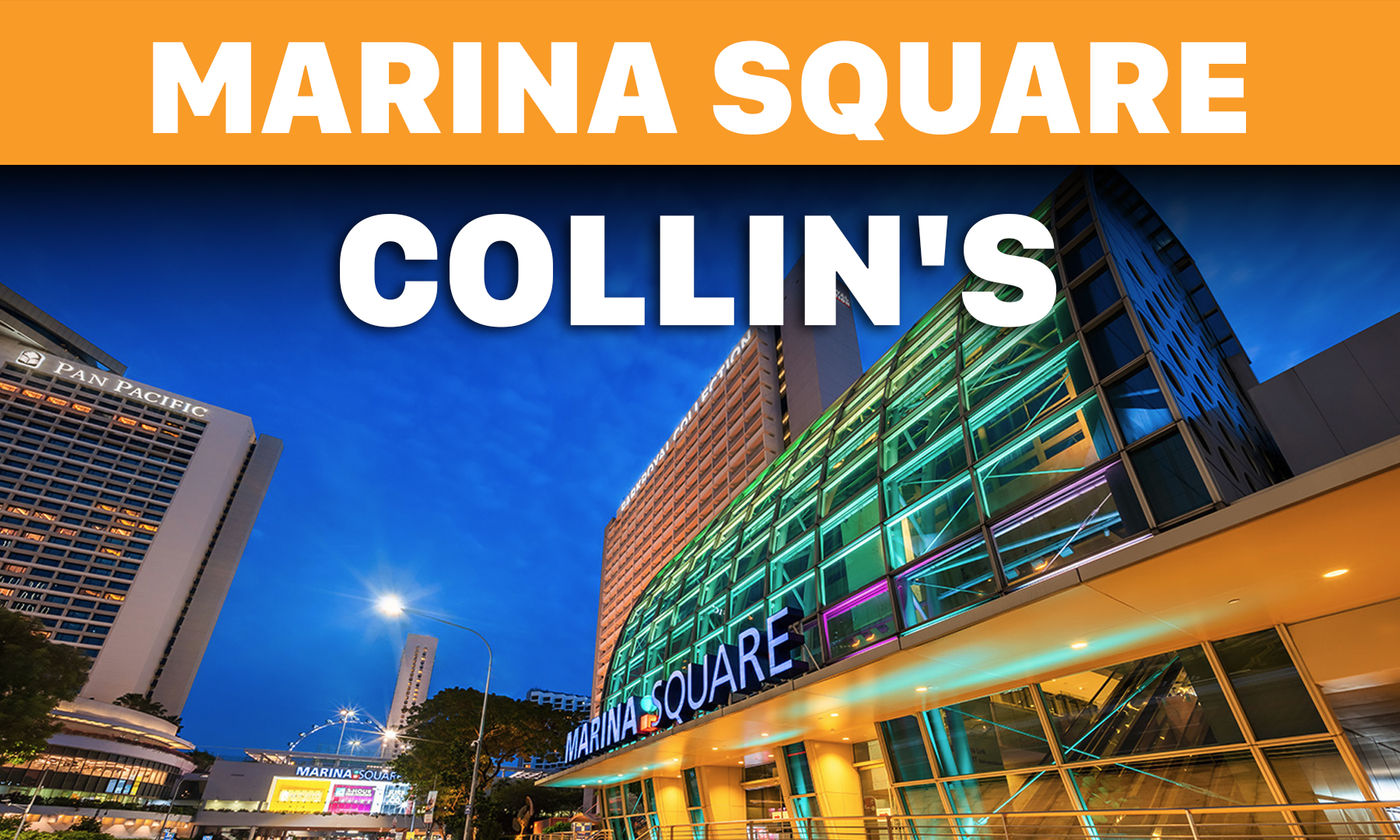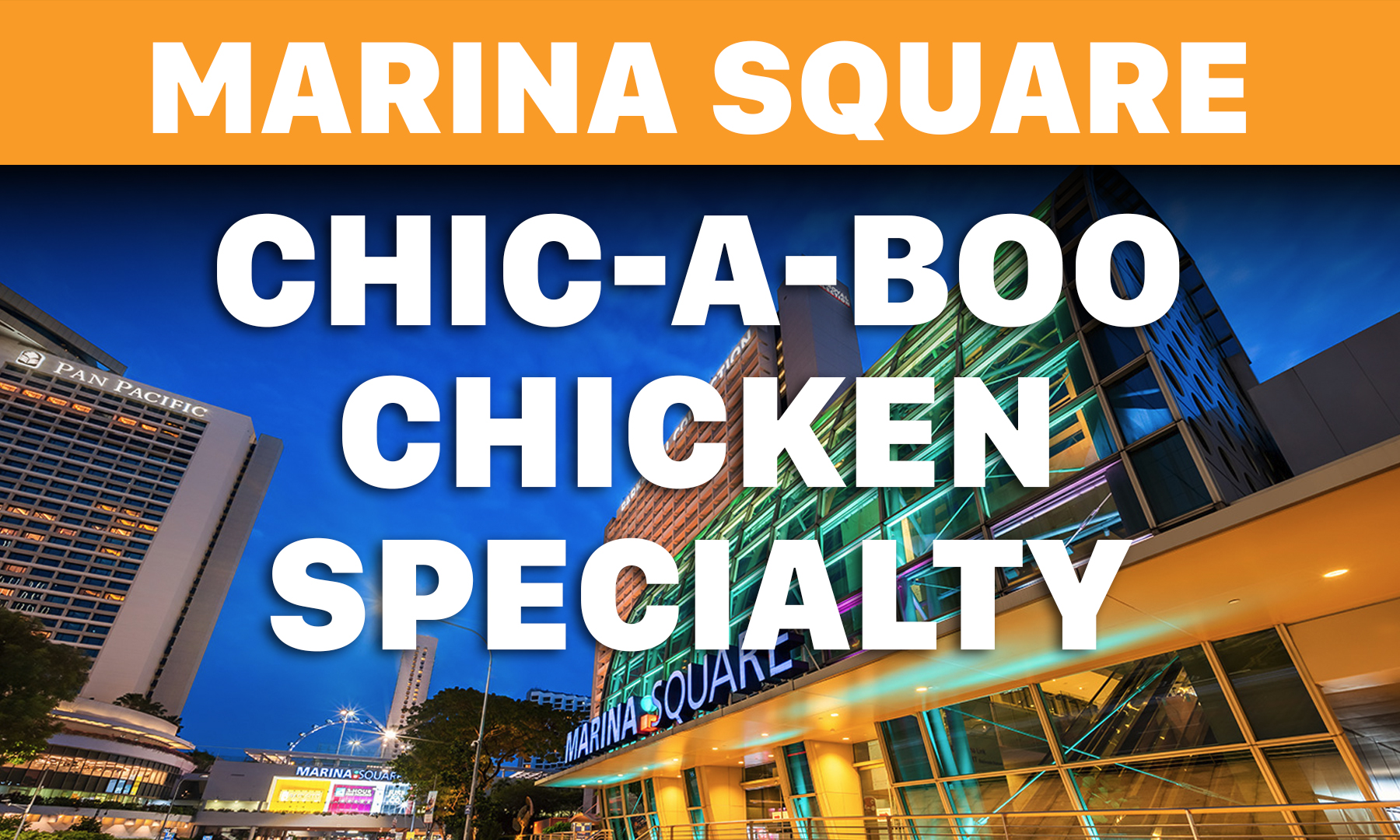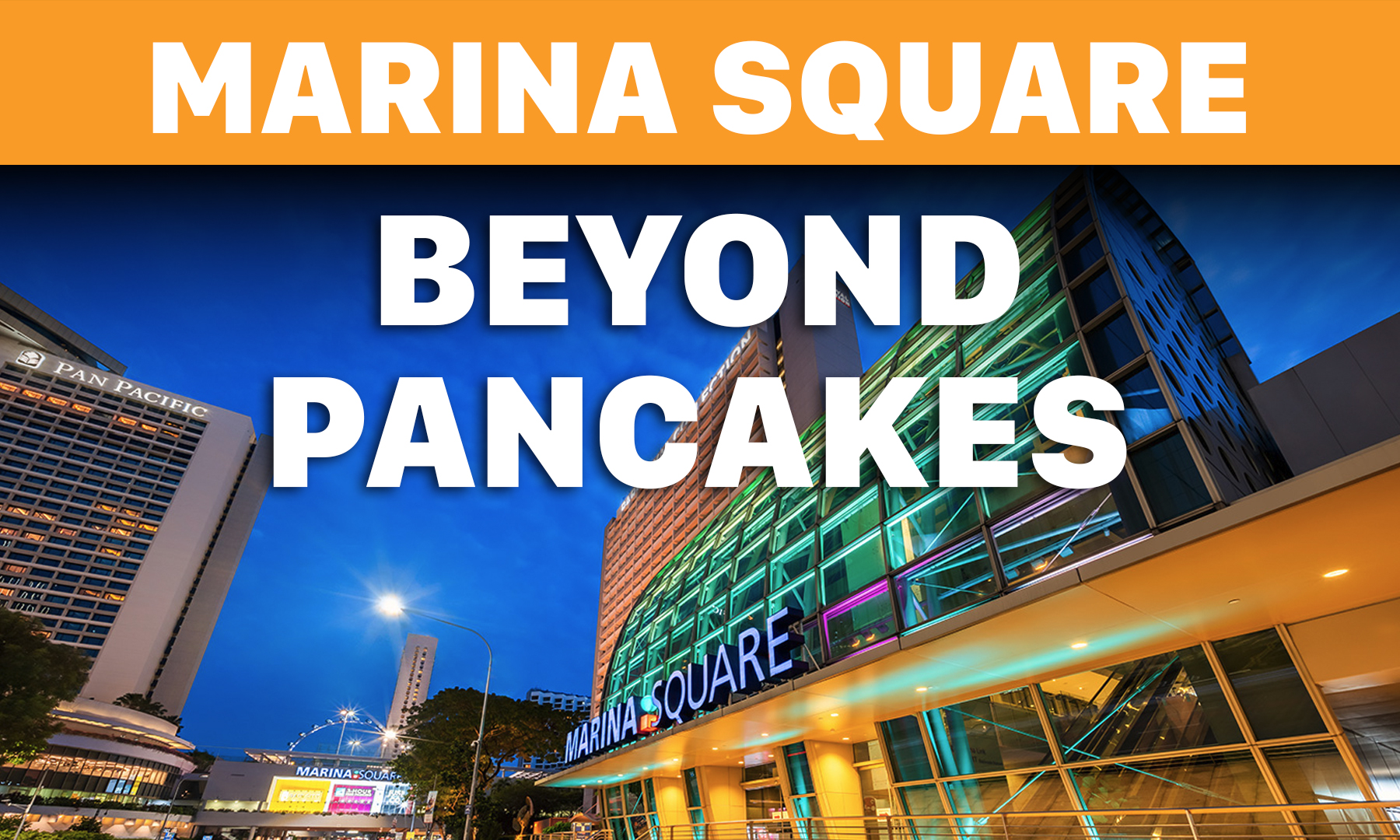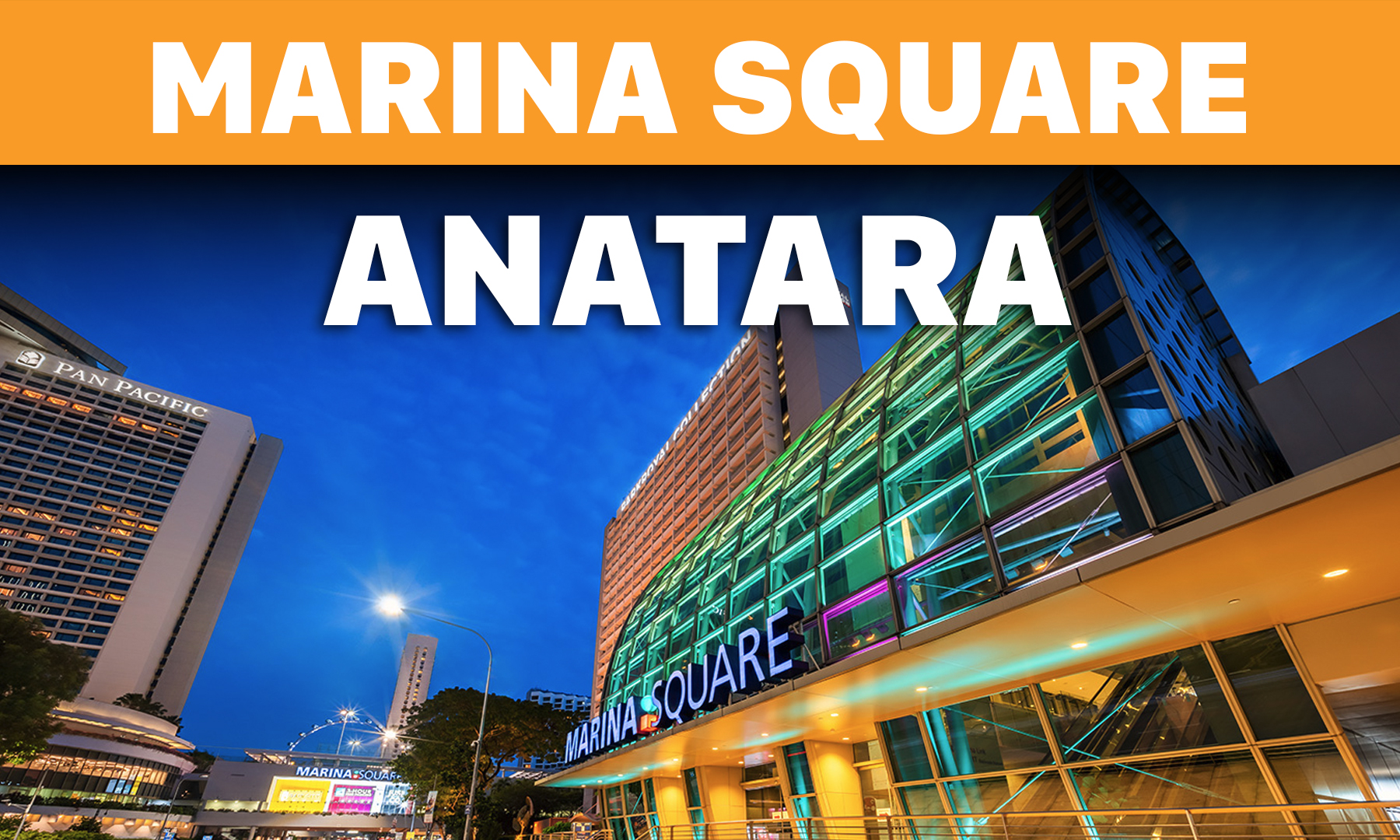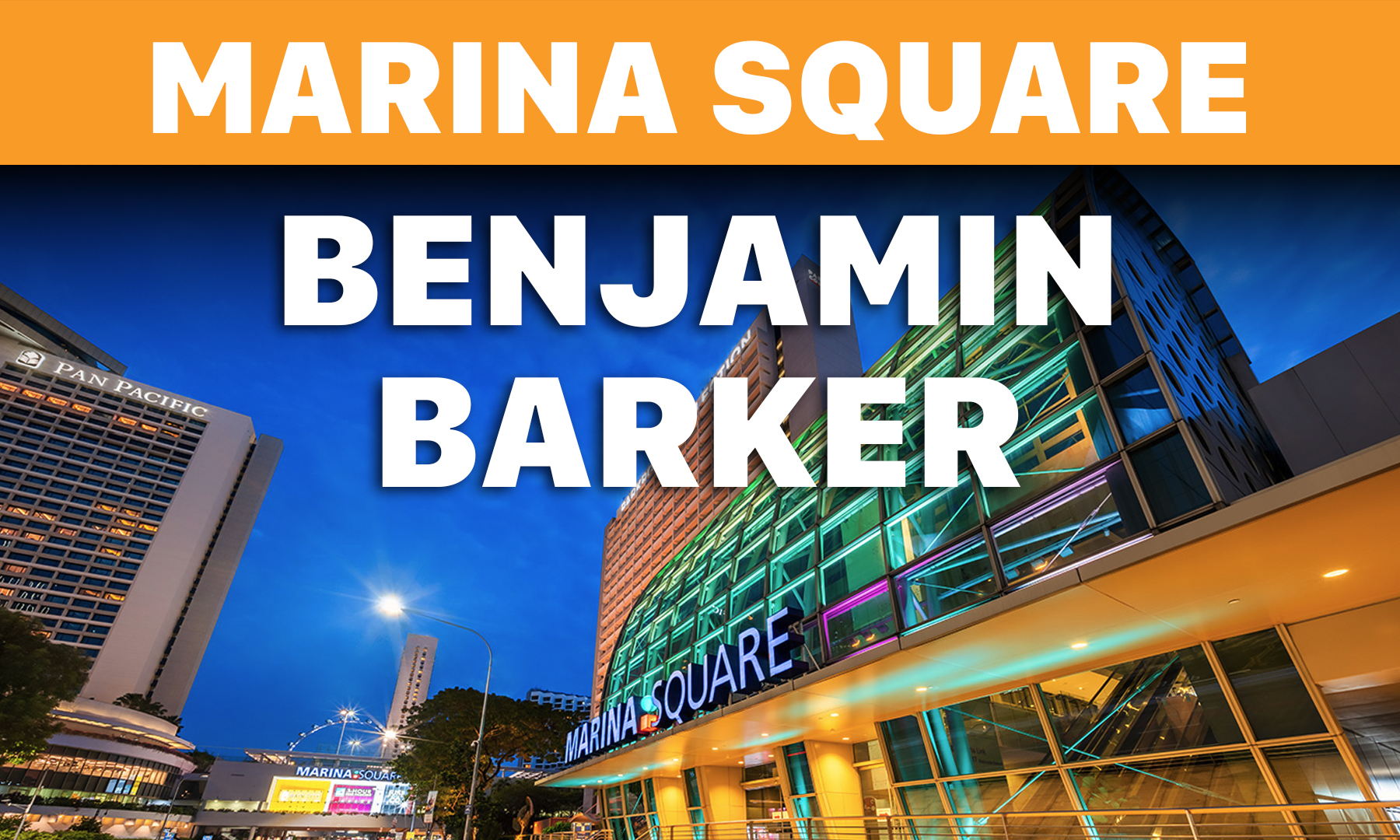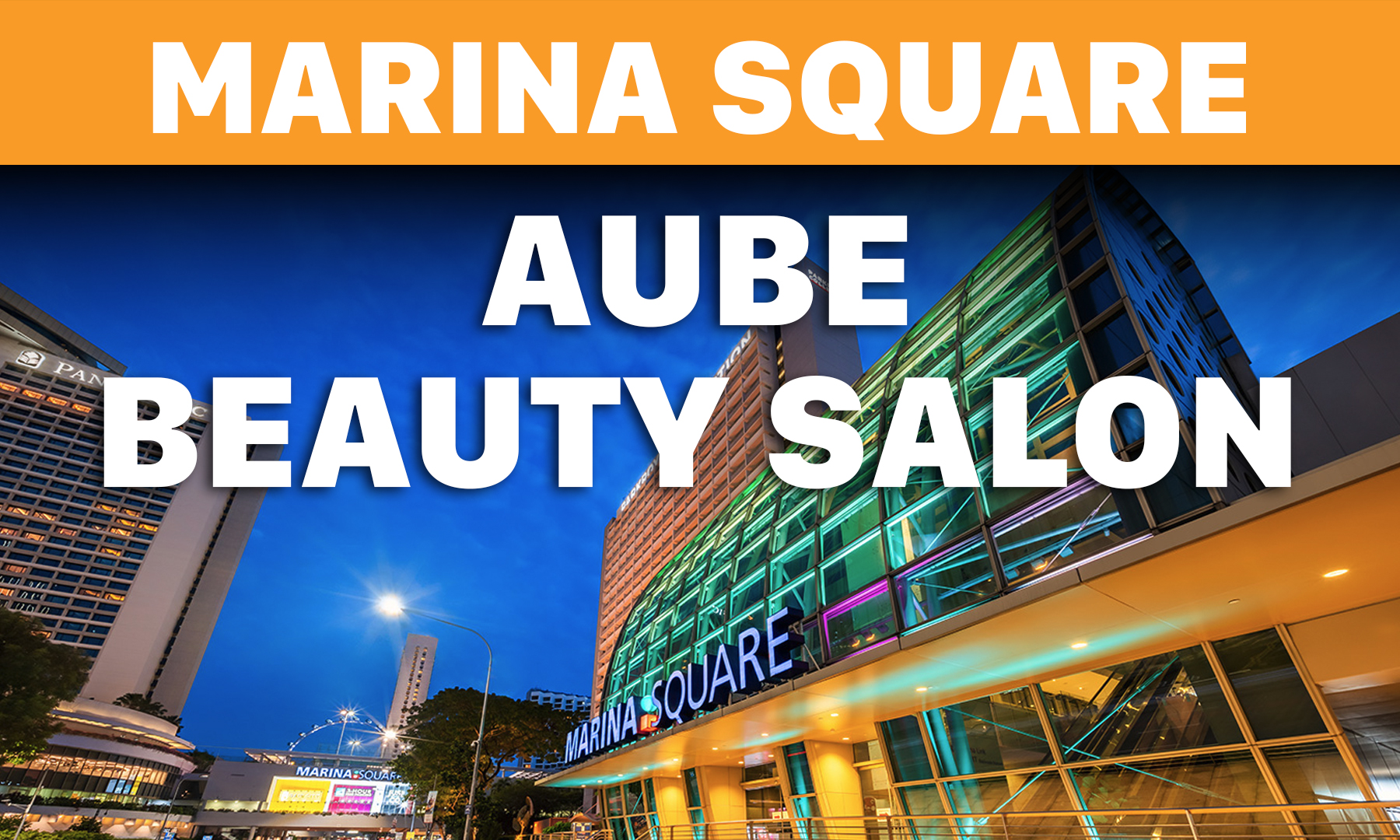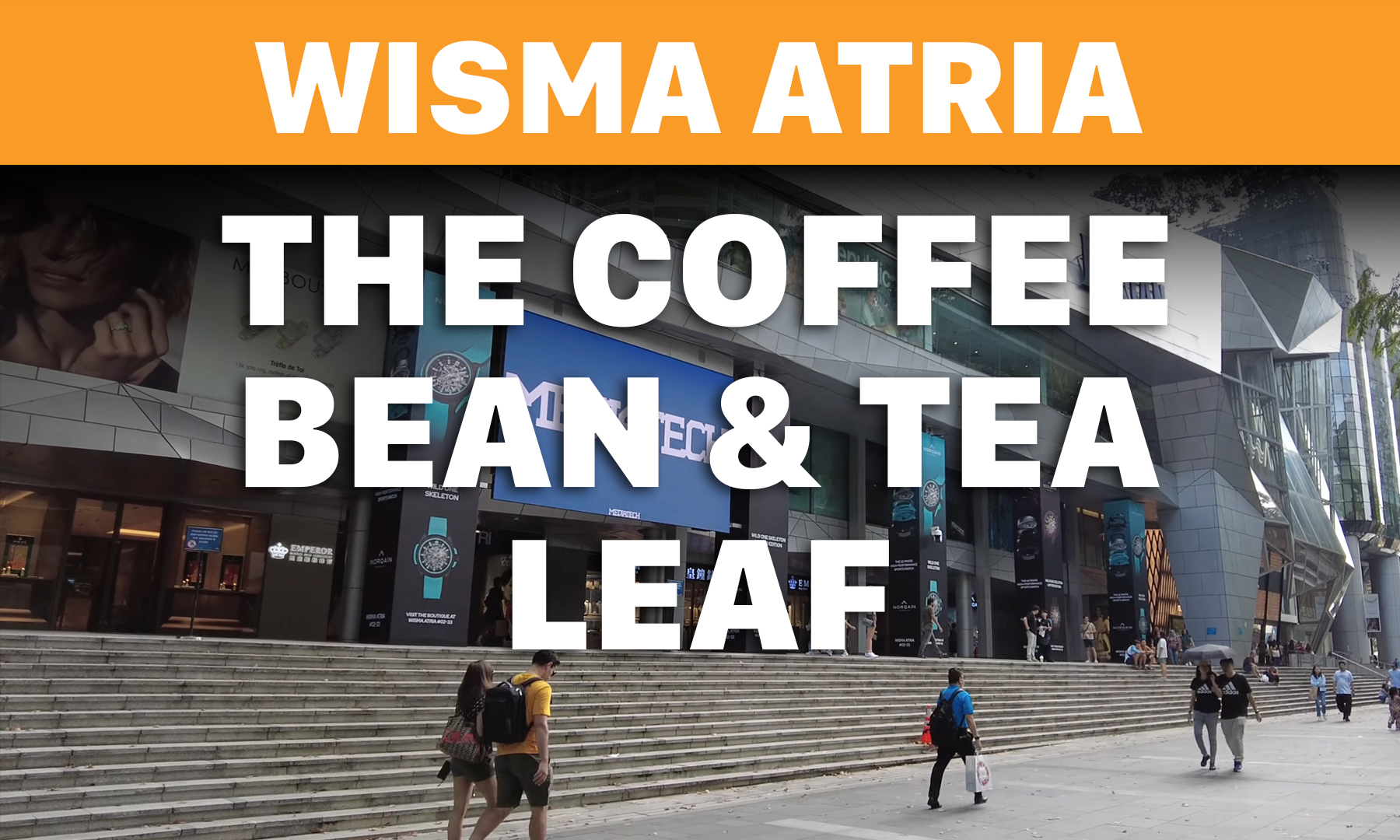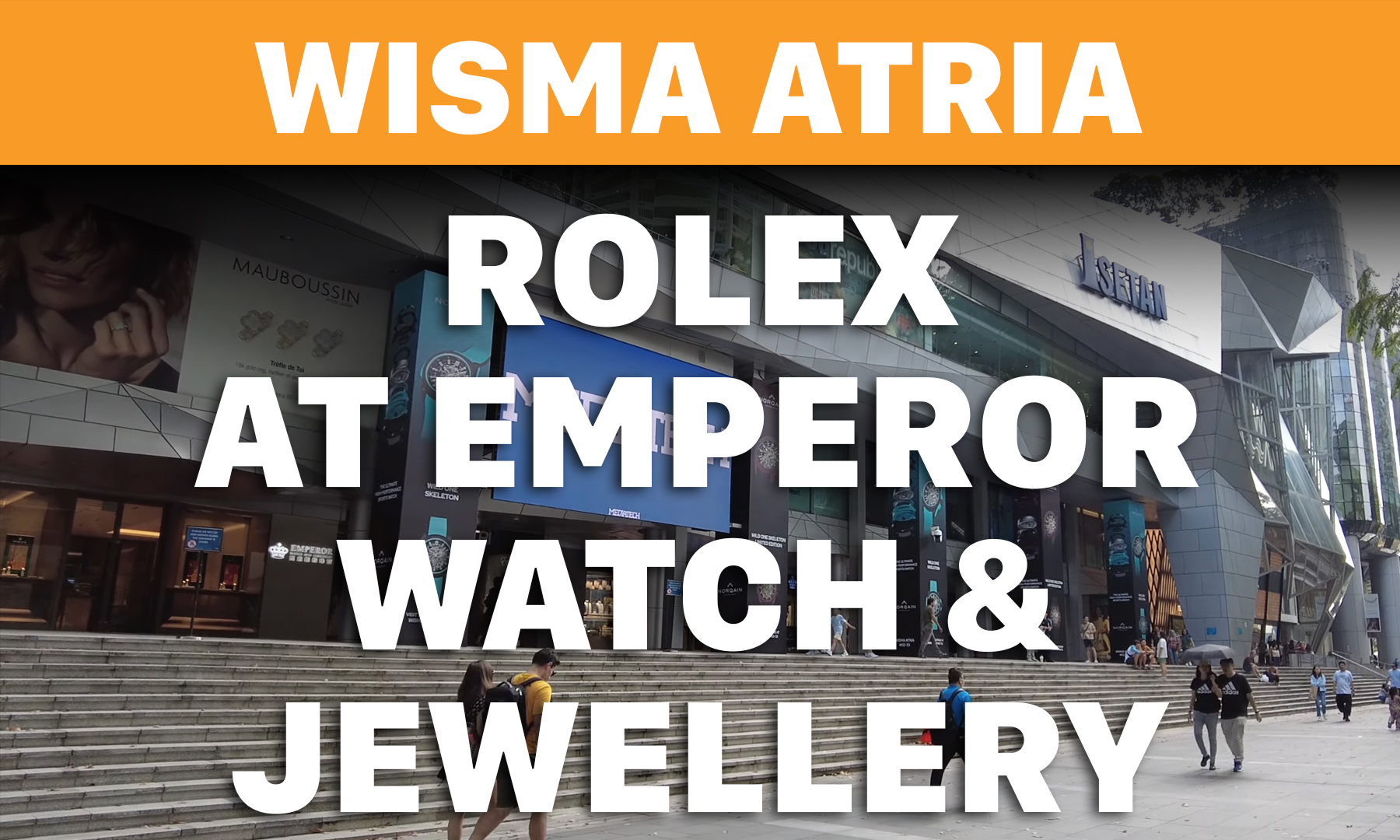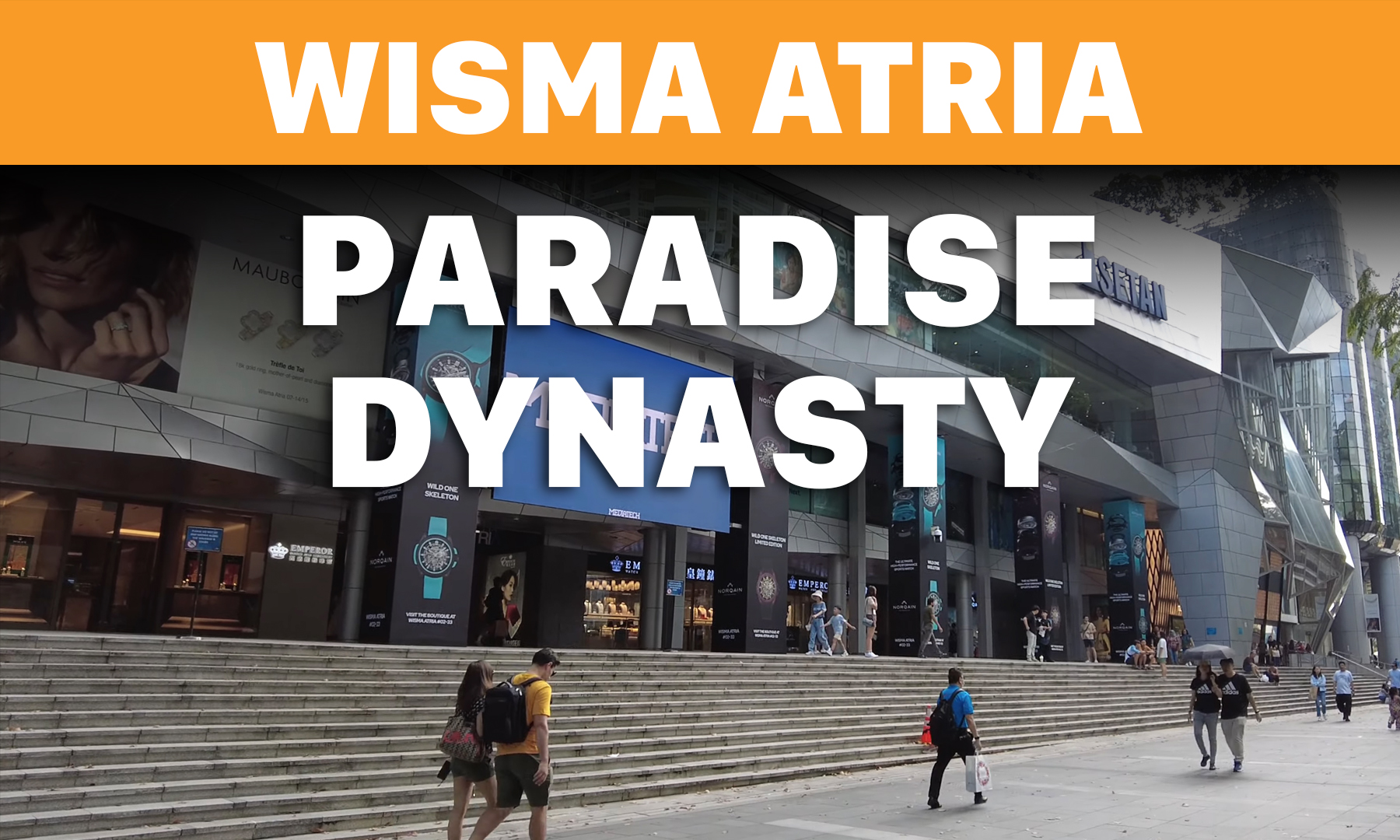Explore These 12 Secret Apple Watch Features Essential for Beginners

The Apple Watch
Your iPhone's Ultimate Companion. It empowers you to manage notifications, answer calls, and even use select apps without needing to reach for your iPhone. With its health and fitness functions, it keeps you in peak condition, while its notifications keep you connected to your messages. Yet, beyond the Activity app, Notification Center, and watch faces, your Apple Watch harbors a treasure trove of hidden features. As a new user, you might not be aware of all these capabilities. Dive into our compilation of concealed Apple Watch features below to unlock a world of exciting possibilities with your device.

Use Dock as Launcher
The Apple Watch Dock, accessed via the Side button, is a hidden gem. By default, it shows recent apps like the iPhone's App Switcher. But you can supercharge it! In the Watch app, go to Dock, switch to Favorites, add your top apps. Easily launch them with a press of the Side button!
Silent Mode
Wearing an Apple Watch offers the freedom to detach from your iPhone. No need to grab your phone for every message or call. By default, it chimes with notifications, but you can silence it easily. Swipe up, tap the bell icon in Control Center, and enjoy discreet notifications.

Raise to Activate Siri
For Apple Watch Series 3 with watchOS 5+, try this Siri trick: No need to press the Digital Crown; just raise your wrist, speak, and Siri responds reliably, better than holding the Crown!

Effective Management
To effectively manage notifications on your Apple Watch, it's crucial to wear it regularly. Otherwise, the influx of notifications can become overwhelming. Fortunately, you can tailor your notifications in the Notification Center. Simply swipe left on a notification, tap the menu, and opt to 'Turn off on Apple Watch.' You can even select 'Deliver Quietly' to silence sound and vibrations for that app's notifications.

Mastering Quick Replies
When you receive a notification on your Apple Watch, tap it and choose 'Reply' for a quick response. You have various options: dictate a reply using the microphone, select an emoji, or use a pre-written response.
One hidden gem is the 'Scribble' tool. Tap the 'A' icon with a hand to access the scribble pad. Write letters, and they'll convert to text above. If you have an Apple Watch Series 7 or newer, you can even use a QWERTY keyboard.
While not suitable for long messages on a small screen, it's perfect for short responses. For longer ones, consider setting up customized message replies.

Tame Your Apple Watch's Untimely Alerts with Theater Mode
Your Apple Watch's untimely illuminations can be bothersome during activities like gaming or a movie. To avoid visual and auditory disruptions, simply swipe up from the Control Center and activate Theater Mode. This keeps your watch from lighting up unless you interact with it, and it also silences audio alerts while retaining haptic feedback.
Image: https://www.makeuseof.com/tag/hidden-apple-watch-features/